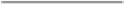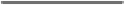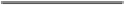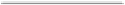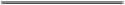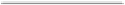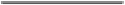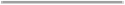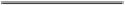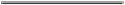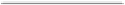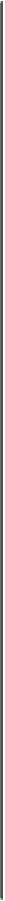Game Development Reference
In-Depth Information
9. Next, we will set up other animation clips. Let's go back to the
Clips
window and
click the plus sign four times to create four more animation clips and set them up
as follows:
Start
230
End
280
Loop Pose
Click on the checkbox
Root Transform Rotation
Bake into Pose
Click on the checkbox
Root Transform Position (Y)
Bake into Pose
Click on the checkbox
Root Transform Position (XZ)
Bake into Pose
Click on the checkbox
run
Start
290
End
320
Loop Pose
Click on the checkbox
Root Transform Rotation
Bake into Pose
Click on the checkbox
Root Transform Position (Y)
Bake into Pose
Click on the checkbox
Root Transform Position (XZ)