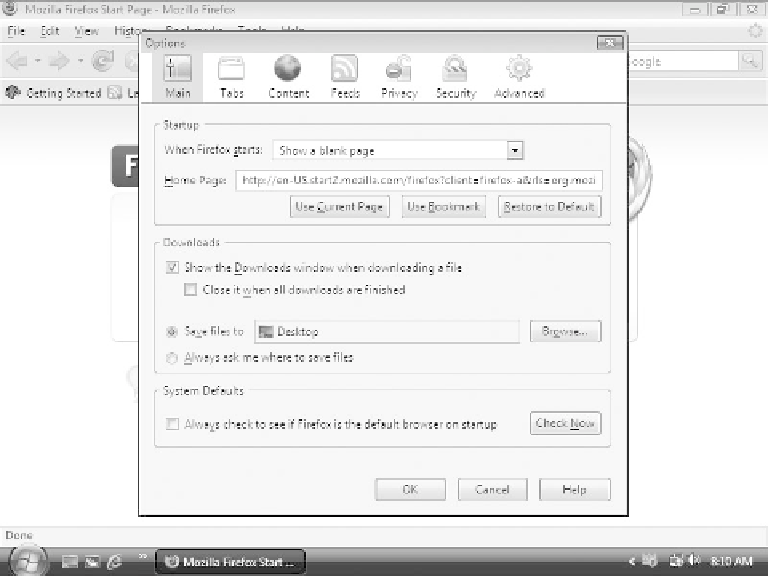Java Reference
In-Depth Information
WireShark supports a wide variety of operating systems. To use WireShark, choose the
version for the operating system, then download and install that version.
Preparing the Browser
Most web browsers are configured to display a home page when the browser is first
started. This home page will have an undesirable effect when attempting to analyze packets
sent by the web browser. The homepage will cause a flurry of network packets to be sent
when the web browser is first opened. This amounts to extra data being captured that has
nothing to do with the web site being analyzed. To avoid this, set the web browser's home
page to “blank”. This can easily be done using the browser preferences menu in Firefox,
which is shown in Figure 2.1
Figure 2.1: Firefox Preferences
As seen in Figure 2.1, Firefox can be configured to use a blank homepage by clicking the
“Show a Blank Page” button.
To set the home page to blank in Internet Explorer use the “Internet Options” menu.
This option is located under the tools menu.