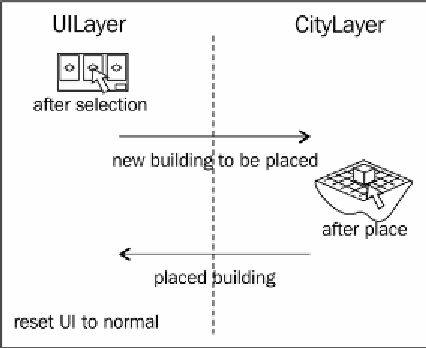HTML and CSS Reference
In-Depth Information
Planning the placing flow
This task involves both the UI layer and the city layer. We will use event dispatching
for communicaion between these two components. There will be two custom events:
newBuildingToBePlaced
and
placedBuilding
. The following figure illustrates the
event communicaion between both the layers in order to place the selected building
on the floor:
Before we start following the steps for compleing this task, we want to have two more
helper funcions. These funcions convert coordinates between the screen and isometric
system. Let's insert the following code inside the
helper.js
file:
// ISO <-> Screen conversion.
;(function(game, cjs){
game.isoMaths = {
screenToIsoCoord: function(screenX, screenY) {
var ix = Math.floor( (screenY * game.Tile.width +
screenX * game.Tile.height) / (game.Tile.width *
game.Tile.height) );
var iy = Math.floor( (screenY * game.Tile.width
- screenX * game.Tile.height) /
(game.Tile.width * game.Tile.height) ) + 1;
return {x: ix, y: iy};
},
isoToScreenCoord: function(isoX, isoY) {
var sx = (isoX - isoY) * game.Tile.width / 2;
var sy = (isoX + isoY) * game.Tile.height / 2;
return new cjs.Point(sx, sy);
}
};
}).call(this, game, createjs);