Graphics Programs Reference
In-Depth Information
Name Size Bytes Class
ans 1x1 8 double array
m 1x1 8 double array
n 1x1 8 double array
x 1x5 40 double array
Grand total is 8 elements using 64 bytes
The listed variables are the example vector
x
and the output of the
size
function,
m
and
n
. The result of the operation is contained in the variable
ans
. Since the default variable
ans
might be overwritten during one of the
following operations, we wish to defi ne a different variable. Typing
a = average
however, causes the error message
??? Attempt to execute SCRIPT average as a function.
Obviously, we cannot assign a variable to the output of a script. Moreover,
all variables defi ned and used in the script appear in the workspace, in our
example, the variables
m
and
n
. Scripts contain sequences of commands
applied to variables in the workspace. MATLAB functions instead allow to
defi ne inputs and outputs. They do not automatically import variables from
the workspace. To convert the above script into a function, we have to intro-
duce the following modifi cations (Fig. 2.3):
function y = average(x)
%AVERAGE Average value.
% AVERAGE(X) is the average of the elements in the vector X.
% By Martin Trauth, Feb 18, 2005.
[m,n] = size(x);
if m == 1
m = n;
end
y = sum(x)/m;
The first line now contains the keyword
function
, the function name
average
and the input
x
and output
y
. The next two lines contain com-
ments as indicated by the percent sign. After one empty line, we see an-
other comment line containing informations on the author and version of the
M-fi le. The remaining fi le contains the actual operations. The last line now
defi nes the value of the output variable
y
. This line is now terminated by a
semicolon to suppress the display of the result in the Command Window.
We fi rst type
help average