Graphics Programs Reference
In-Depth Information
MATLAB uses two kinds of M-fi les,
scripts
and
functions
. Whereas
scripts are series of commands that operate on data contained in the work-
space, functions are true algorithms with input and output variables. The
advantages and disadvantages of both M-fi les will now be illustrated by
means of an example. First we start the Text Editor by typing
edit
This opens a new window named
untitled
. First we are generating a simple
MATLAB script. We type a series of commands calculating the average of
the elements of a data vector
x
.
[m,n] = size(x);
if m == 1
m = n;
end
sum(x)/m
The fi rst line returns the dimension of the variable
x
using the command
size
. In our example,
x
should be either a column vector with dimension
(m,1)
or a row vector with dimension
(1,n)
. We need the length of the
vector for dividing the sum of the elements, which is either
m
or
n
. The
if
statement evaluates a logical expression and executes a group of com-
mands when this expression is true. The
end
keyword terminates the last
group of commands. In the example, the
if
loop picks either
m
or
n
de-
pending on if
m==1
is false or true The last line computes the average by
dividing the sum of all elements by the number of elements
m
or
n
. We do
not use a semicolon here to enable the output of the result. We save our new
M-fi le as
average.m
and type
x = [3 6 2 -3 8];
in the Command Window to defi ne an example vector
x
. Then we type
average
without the extension
.m
to run our script. We obtain the average of the ele-
ments of the vector
x
as output.
ans =
3.2000
After typing
whos
we see that the workspace now contains