Game Development Reference
In-Depth Information
Modifying Attributes
To modify an actor, double-click the actor in the Actor window in the Scene
Editor. This will open the actor prototype in the Actor Editor. Then you simply
need to access each of the attributes in the Actor Editor. Let's practice.
Double-click the actor you previously created (Actor 1), as shown in Figure 2-12.
Figure 2-12.
Actor 1 in the Inspector
Double-clicking Actor 1 opens to the Actor Editor, as shown in Figure 2-13.
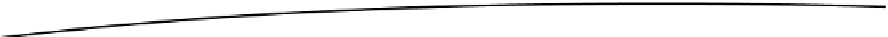
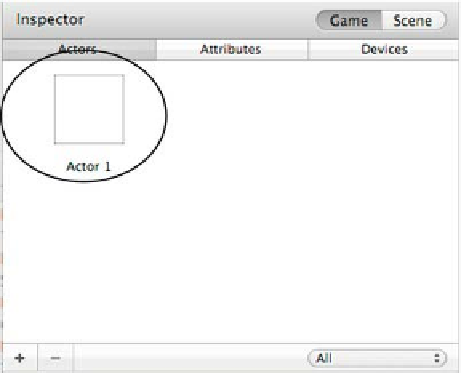
Search WWH ::

Custom Search