Game Development Reference
In-Depth Information
Size
You can specify the size of the actor. If you are planning to use an image, key in
the size of the image.
Don't forget about the tip regarding the size (make it divisible by 4!)
Color
You can fill a color in your actor if you are not using an image.
Tags
Tags are a way to group actors and to have them to behave in a similar way. For
example, you can group some actors to be collidable. Then you can define a
rule that a special object (a ball, for example) collides with all collidable-tagged
objects.
Physics/Density
Located under Physics, density represents the heaviness of an actor. The way
GameSalad implements density is very close to real life. According to the
GameSalad support, the units in GameSalad equal standard density in
kilograms per cubic meter.
Physics/Friction
Located under Physics, this attribute is used to simulate friction, which is the
force resulting from the contact of two materials. The lower the value of friction,
the softer it will simulate the reaction. A value of 0 will simulate ice.
Physics/Moveable
Located under Physics, this attribute lets you decide if the object can move or
not. If not moveable, the object will be in a fixed position. However, the actor will
be able to be moved through Change Attribute and Interpolate behaviors.
This list is not exhaustive. Many more attributes will be covered in the coming
chapters and you will learn how to create some custom attributes.
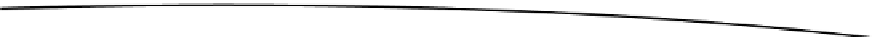
Search WWH ::

Custom Search