Game Development Reference
In-Depth Information
Let's proceed to the second phase of the rollover.
Create a new rule and name it ''Touch is Released.'' The condition is ''Actor
receives event'' ''touch'' is ''released.'' This could also be done in the
''otherwise'' section of the ''Touch is pressed'' rule.
Then drag and drop a Change Image behavior into the rule and select ''play1''
from the drop-down next to ''Set Image to.''
The two new rules are shown in Figure 9-3.
Figure 9-3.
Touch is Pressed and Touch is Released
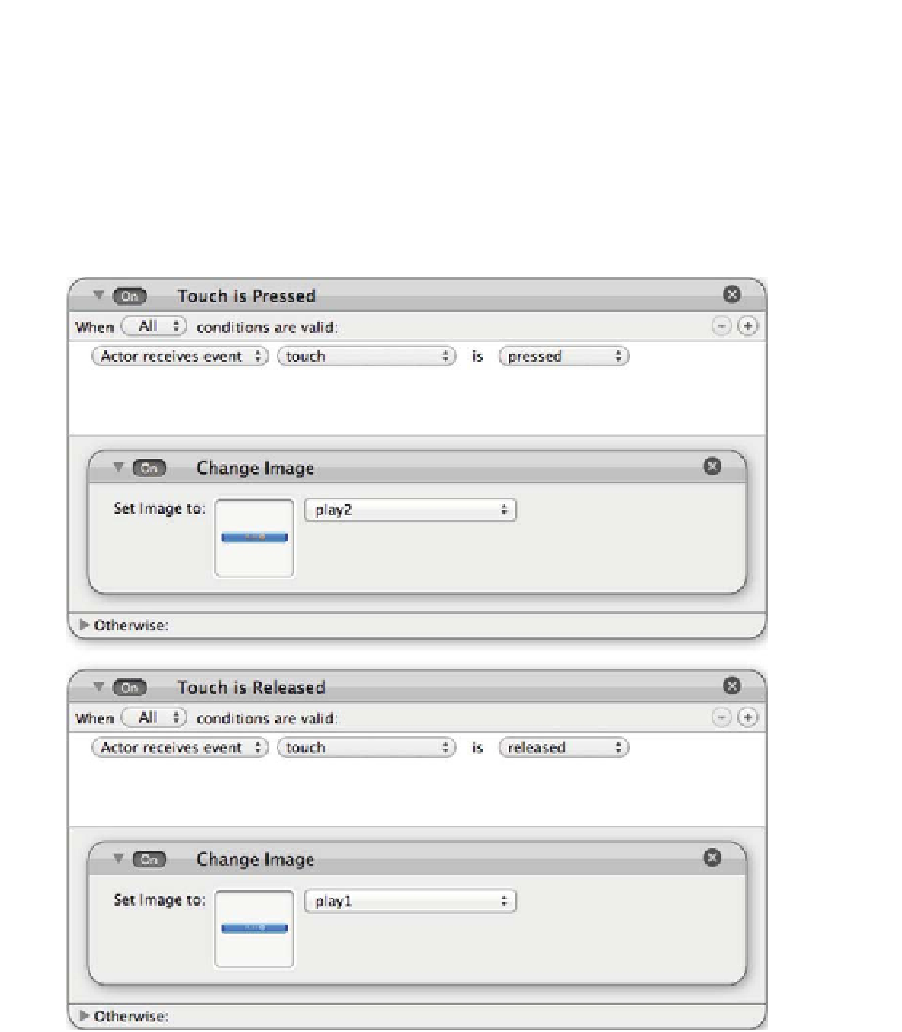
Search WWH ::

Custom Search