Game Development Reference
In-Depth Information
You've got the visual effect in place, but the purpose of the Start Game actor is
to allow you to start the game.
In order to reach this goal, you will add some behaviors in the rule ''Touch is
Released.'' In order to have a smooth transition, I often use a short timer before
implementing the change scene. This will improve the user experience by giving
the player the time to see the change of states of the button.
Drag and drop a Timer behavior below the Change Image behavior in the
''Touch is Released'' rule. Set the timer to ''After''''0.5''seconds. Then drag and
drop a Change Scene behavior in the timer and set it to Level 1 as per
Figure 9-4.
Figure 9-4.
Updated Touch is Released rule
Position the Start Gameactor in the scene.
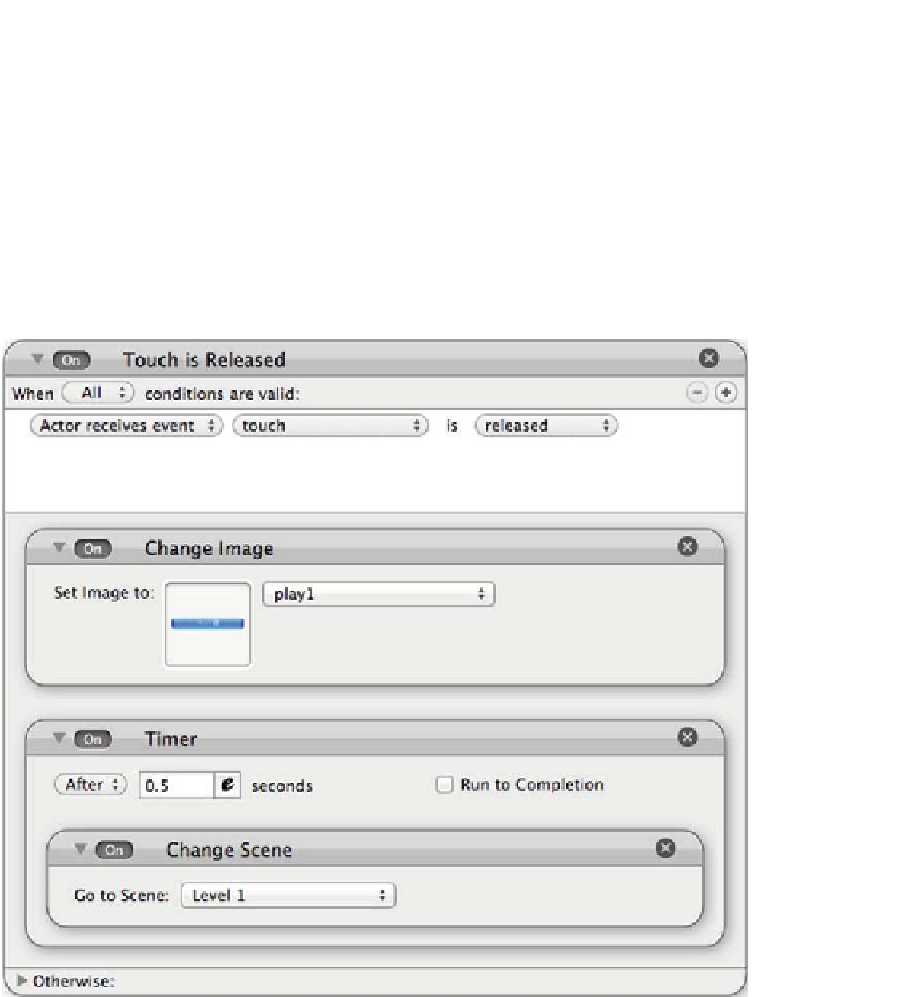
Search WWH ::

Custom Search