Graphics Reference
In-Depth Information
of the spun model. By
rotating the view a bit
with the MMB, you
should be able to tell
which ring of vertices
belongs to the inside
of the vase. Instead of
trying to individually
select these vertices or
use either the B-key or
C-key methods, let's
do something else.
Hold down the Alt key
while you RMB select
any edge along that
lower circle. It should
select the entire loop of
edges. This method is
called Edge Loop selec-
tion, and will be very
useful in Section 4.4.
If instead of selecting
the bottom ring, the
selection that appeared for you runs up the inside of the vase and down the outside, simply position the
mouse more closely to the middle of one of the ring edges and try it again. In fact, by playing around
with this selection style on the vase model, you should quickly get a feel for how it works.
Figure 4.20
shows the bottommost inner ring of edges selected.
Once you have the bottom loop of the inside of the vase selected, closing it up is relatively easy. You
need to create some new geometry (we need faces to fill the gap, no?) based on a current selection, so
the Extrude tool is the way to go. Pressing the E key puts an extruded version of the ring
into Transform mode. Unlike the time we used extrusion on the petal, we don't want to really “move”
this anywhere. Instead, we would like to pull it all toward a central point. With the newly extruded
geometry still in Transform mode (i.e., you haven't pressed LMB or RMB yet), press the S key to switch
to scaling. Scale it inward a bit, just enough so that it is not laying on top of the original loop of vertices,
and LMB to accept this state.
Figure 4.20
The inside of the vase's lower edge ring, selected.
So, with this new loop created and scaled inward, visit the Modeling section of the tool shelf again. In
the Remove section is Merge. Choose it, and then choose At Center from the menu that pops up. The
vertices that were a part of the selection all converge on their center point and merge into one. Instant
bottom surface! Merge is another one of those tools that modelers use constantly, so it will pay to memorize
Alt-M as its shortcut.
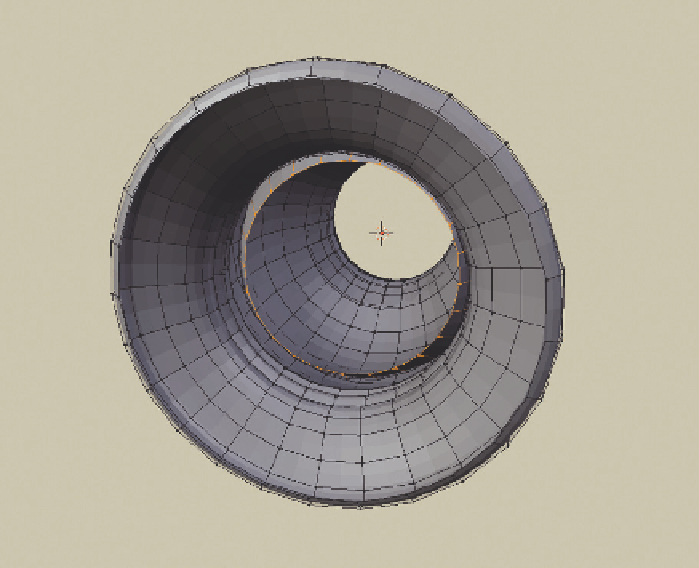
Search WWH ::

Custom Search