Graphics Reference
In-Depth Information
Figure 3.4
In orthographic drawing, objects have the same apparent size, regardless of how far away they are from the viewer.
(Courtesy of Unknown Horizons,
www.unknown-horizons.org
.)
Orthographic
mode, on the other hand, is often good while modeling and animating. Why? In Perspec-
tive mode, lines that we know to be parallel, like the ground and the top of a building, appear to converge
or to be at angles with each other. While this is how things look in the real world, it makes modeling
and animation difficult. When you model or animate, it is helpful to know precisely where things are. Is
this ball higher or lower than the cube? In Perspective mode, the answer is not as obvious as you think.
Take a look at
Figure 3.5
. Is the sphere larger than the cube? Which is in front of the other? You can
guess, but you can't be sure. When working on something that might take you hours (or days!) to finish,
it's best to be sure. The orthographic view shows the relationship of the objects quite clearly.
You can toggle between Perspective and Orthographic modes in the 3D view using
Numpad-5
. In
general, you will model and animate in Orthographic mode, although many animators prefer to refine
their animation in either Perspective mode or directly from the Camera view in order to get the most
believable performance possible. It's important that, for example, a ball bounces exactly off the surface of
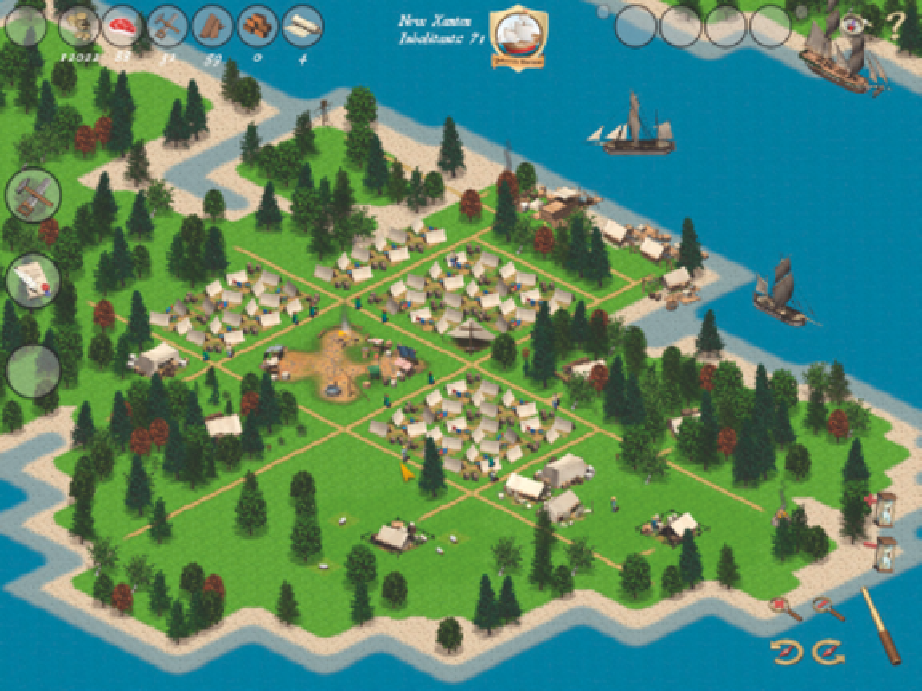
Search WWH ::

Custom Search