Graphics Reference
In-Depth Information
Figure 11.25
A screen appropriate for walking.
of the body without stretching. A
real leg doesn't stretch out at this
point—it gets pulled off the ground
by the body's motion.
2. Back up two frames by tapping the
Left Arrow key twice.
3. RMB select the foot bone and set a
LocRot key on it, without trans-
forming it (
Figure 11.26
).
4. Advance two frames.
5. Rotate the foot bone upward so
the foot is arched, but the toe is still
on the ground. Automatic keying
creates a key for this (
Figure 11.27
).
6. Select the heel bone, and set a
LocRot key on it, without any
transformation (
Figure 11.28
).
7. Scrub the frame counter ahead until the other leg just hits its own stretching point. In the
example file, this comes only ten frames later. This is the frame on which the first foot needs
Figure 11.26
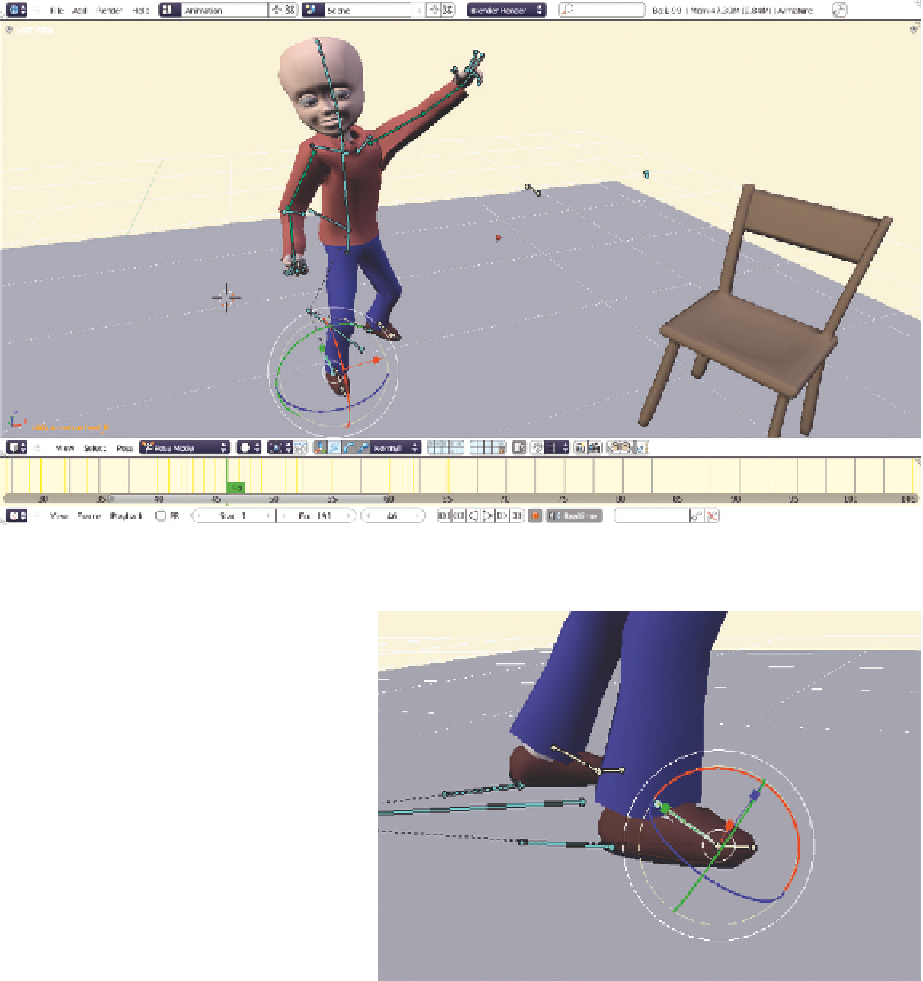
Search WWH ::

Custom Search