Graphics Reference
In-Depth Information
to reconnect with the ground. I
know we haven't made it leave the
ground yet, but that's the way it
works.
8. On this advanced frame, move the
foot along the ground until the
body's center of gravity is once again
between the two feet. In other words,
center the body control between the
feet by moving only the original foot
(
Figure 11.29
).
9. Select the foot bone, clear its rota-
tion, and set a LocRot key (
Figure
11.30
).
10. Reselect the heel bone, advance one
frame, and set a LocRot key (
Figure
11.31
).
11. Go back one frame and rotate the
heel bone so that the foot rises
slightly off the ground, but the heel
stays in place (
Figure 11.32
).
12. Scrub the timeline backward until
the moving foot is just below the
center line of the body, about five
frames in the example.
13. Move the heel bone vertically (G
key, Z key) (
Figure 11.33
).
Figure 11.27
That's footstep number one. You can see
it in all its glory in
babys_first_step.mpeg
in the Web Bucket. The entire process
now repeats for the other leg.
To summarize, what you're doing is
finding the extreme position of the leg
that is trailing the body's motion, and
setting some keys to mark the foot's position there and to make it start to flex. Then, you identify
where and when the foot must land to maintain the body's balance. Once there, you set a few keys to
mark the new spot. After that, you find the middle and pull the foot off the ground. A lot of refinement
can go into it now, but those are the basics. It's actually best at this point to not even bother with the Dope
Sheet, as the key placement can get a bit confusing. Better to just follow this method and examine it after
the fact.
Figure 11.28
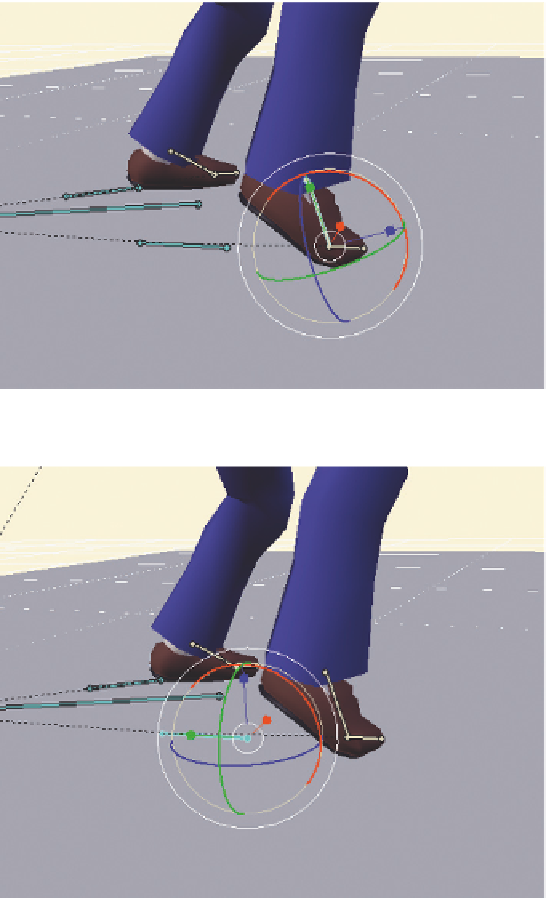
Search WWH ::

Custom Search