Graphics Reference
In-Depth Information
Figure 7.28
The initial unwrap of the example head.
legs—that is, however you would take the thing apart in real life to best preserve the flattened appearance
is what you should do here.
With that single seam in place on our character model, select everything (A key) and press the
U
key for
the Unwrap menu. This time, choose
Unwrap
. The unwrapped mesh appears in the UV/Image Editor.
Figure 7.28
shows the initial result if you are using the sample file. Your own work may differ slightly.
Notice how the actual area the face occupies is small compared to the rest of the head. While this may or
may not be realistic, it won't do us any favors artistically. When making trade-offs between seaming and
maintaining surface area, special attention needs to be given to the areas of greatest focus, like the eye/nose/
mouth triangle of the face. The sides and back of the head, which will be covered with hair, aren't really
that important when it comes to texturing. So, it would be great if we could get the face to occupy a greater
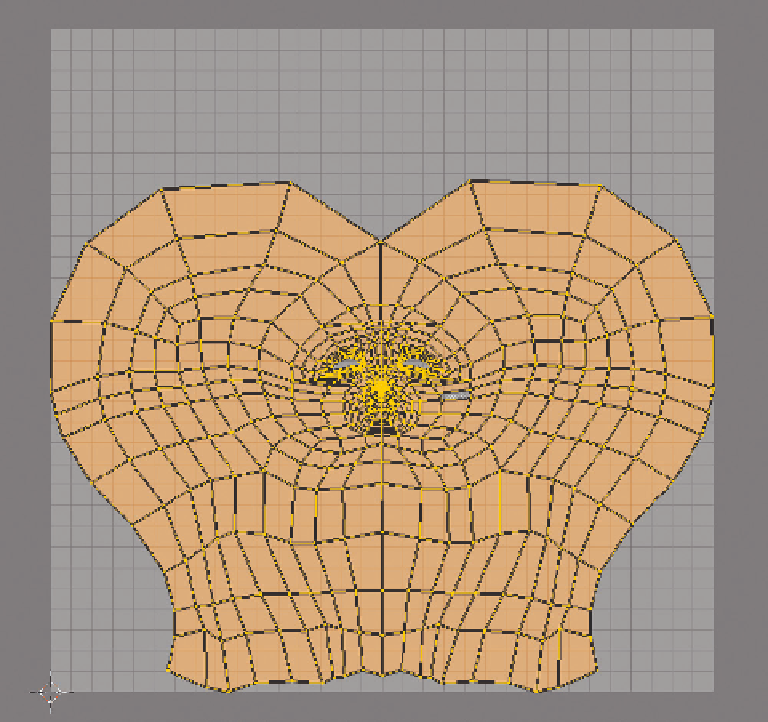
Search WWH ::

Custom Search