Graphics Reference
In-Depth Information
Figure 7.26
The vase.
The Character: High-Quality UV Unwrapping,
Subsurface Scattering, and Projection Painting
You've already done two simple UV mapping methods: Project from
View and Smart Project. Something more complex that will be the
center of attention (like a character) requires a high-quality UV unwrap.
The problem with Smart Project is that it cuts an object up into sepa-
rate islands of UV space. This results in seams in the texturing on the
final render. For things like furniture or background objects, this is
acceptable, but for a main character's face it obviously won't cut it.
Within Blender's Edge Specials menu in Edit mode are the
Mark Seam
and
Clear Seam
tools, which allow you to specify where you would
like such seams to be, instead of letting Smart Project decide.
Figure 7.27
shows our character's head in Edit mode, with selection set to
Edges
.
Notice the red, thicker line of edges that runs from the top of the fore-
head, over and down to the back of the neck. This was created by select-
ing these edges individually with the RMB, pressing
Ctrl-E
to bring up
the
Edge Specials
menu, then choosing
Mark Seam
from it.
Figure 7.25
The fake reflection color
ramp.
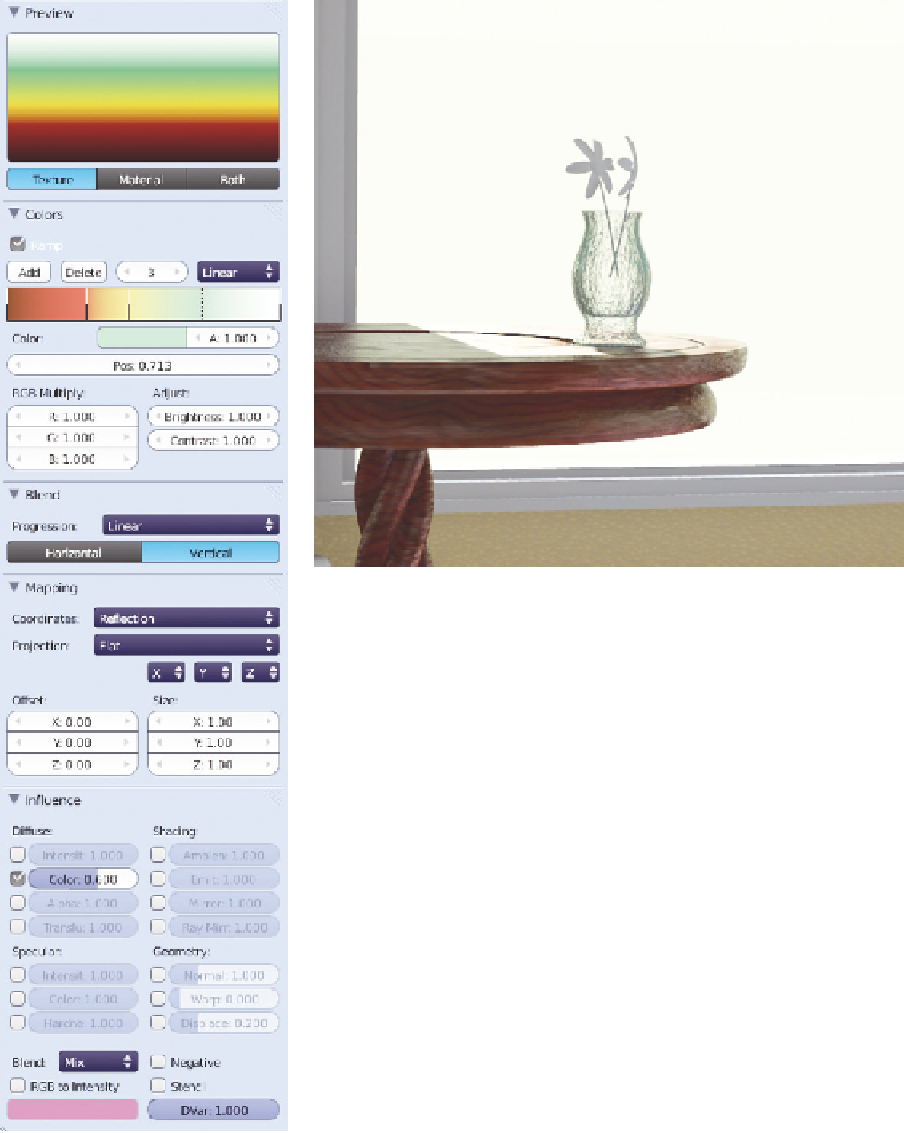
Search WWH ::

Custom Search