Graphics Reference
In-Depth Information
Figure 5.32
An area lamp outside the window.
Windows provide more illumination than just the direct lighting from the sun. The sky outside turns the
window itself into a kind of diffuse lighting panel. An area lamp is perfect for this. In
Figure 5.32, an
area
lamp is positioned and sized (rectangular) to match the window opening. The Falloff Distance is set visually
so that it reaches the other side of the room. Energy has to be very low, as area lamps will quickly blow
out a scene. You can see that I've set it to 0.03. The goal for this lamp is to provide some fairly diffuse
directional light, without showing an overpowering amount of contrast between its light and shadow.
At this point I'm going to recommend something a little out of character. Enable the ray-traced shadows
on the area lamp, and set the Samples to a fairly low value. I've used 4. The shadows can be a bit grainy.
With this setup, especially while keeping the Energy value low, it won't be noticeable. What happens,
though, is that the lamp produces a subtle illumination from the entire area of the window, giving some
credence to the whole thing.
The final touch is to create a bounce of the direct sunlight. You don't have to do it exactly, but perform
a test render and observe the general outline of the patch of light the sun makes on the floor. Add another
area lamp, and size it to approximate this patch. Face it upward, and set its Energy values close to those
of the window lamp (0.05 in my case). A brighter or duller sun would require an appropriate adjustment.
If the floor is colored, set the area lamp to match this color. You can enable shadows on this reflection
lamp, but to me, they don't add a whole lot. If you disable shadows, you can even sit the lamp just a tiny
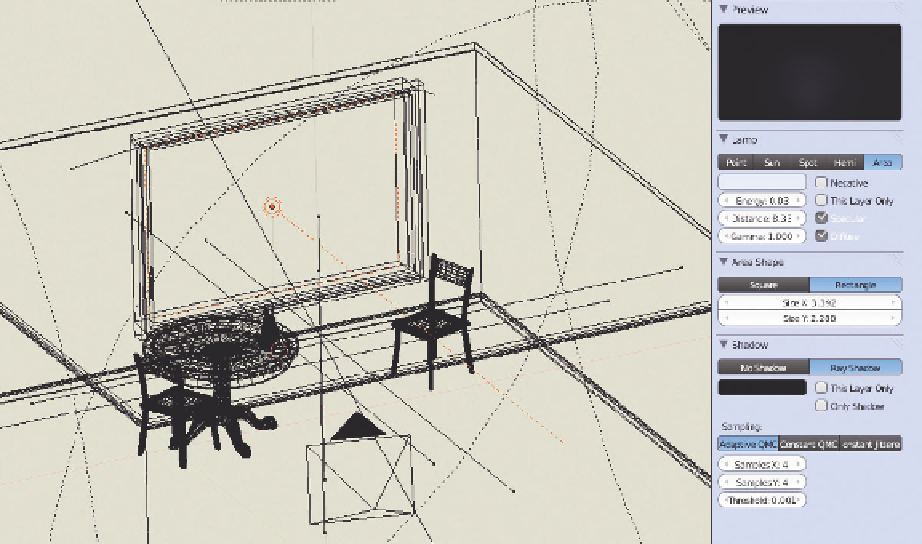
Search WWH ::

Custom Search