Information Technology Reference
In-Depth Information
2
Figure 2-8
The Local Area Connection Properties dialog box
4. Notice that both TCP/IPv4 and TCP/IPv6 are installed and enabled, but you're going to con-
figure only TCP/IPv4. Click
Internet Protocol Version 4 (TCP/IPv4)
, being careful not to
clear the check box next to it. Click the
Properties
button.
5. In the Internet Protocol Version 4 (TCP/IPv4) Properties dialog box, click the
Use the fol-
lowing IP address
option button (see Figure 2-9).
Figure 2-9
Configuring IP address settings
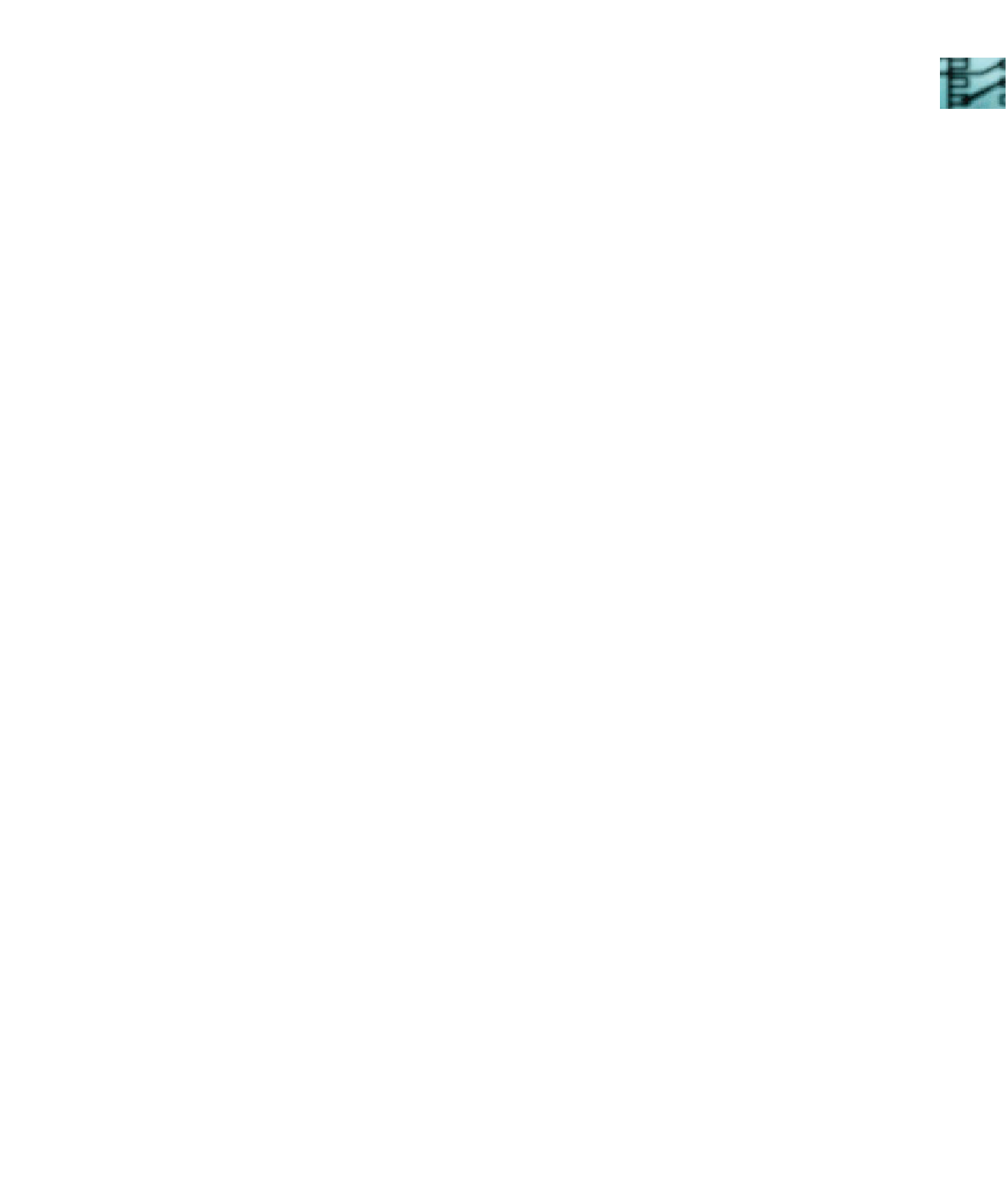
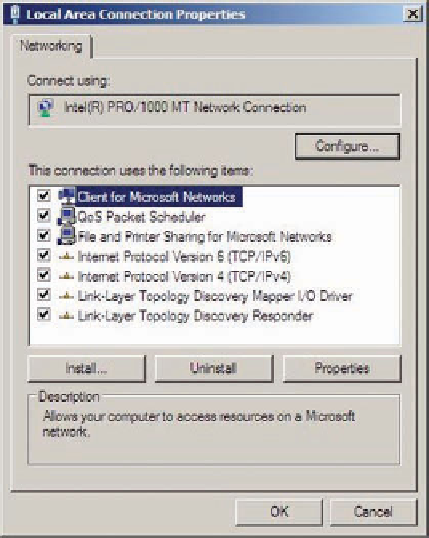

Search WWH ::

Custom Search