Information Technology Reference
In-Depth Information
Figure C-3
The Network Type window
6. In the Specify Disk Capacity window (see Figure C-4), verify that the amount in the Disk
size (GB) is 16.0 (recommended minimum), and then click
Finish
.
C
Figure C-4
The Specify Disk Capacity window
7. In the Virtual machine created successfully window, click
Close
. Review the configuration
of your virtual machine (see Figure C-5). Ask your instructor whether any changes should
be made.
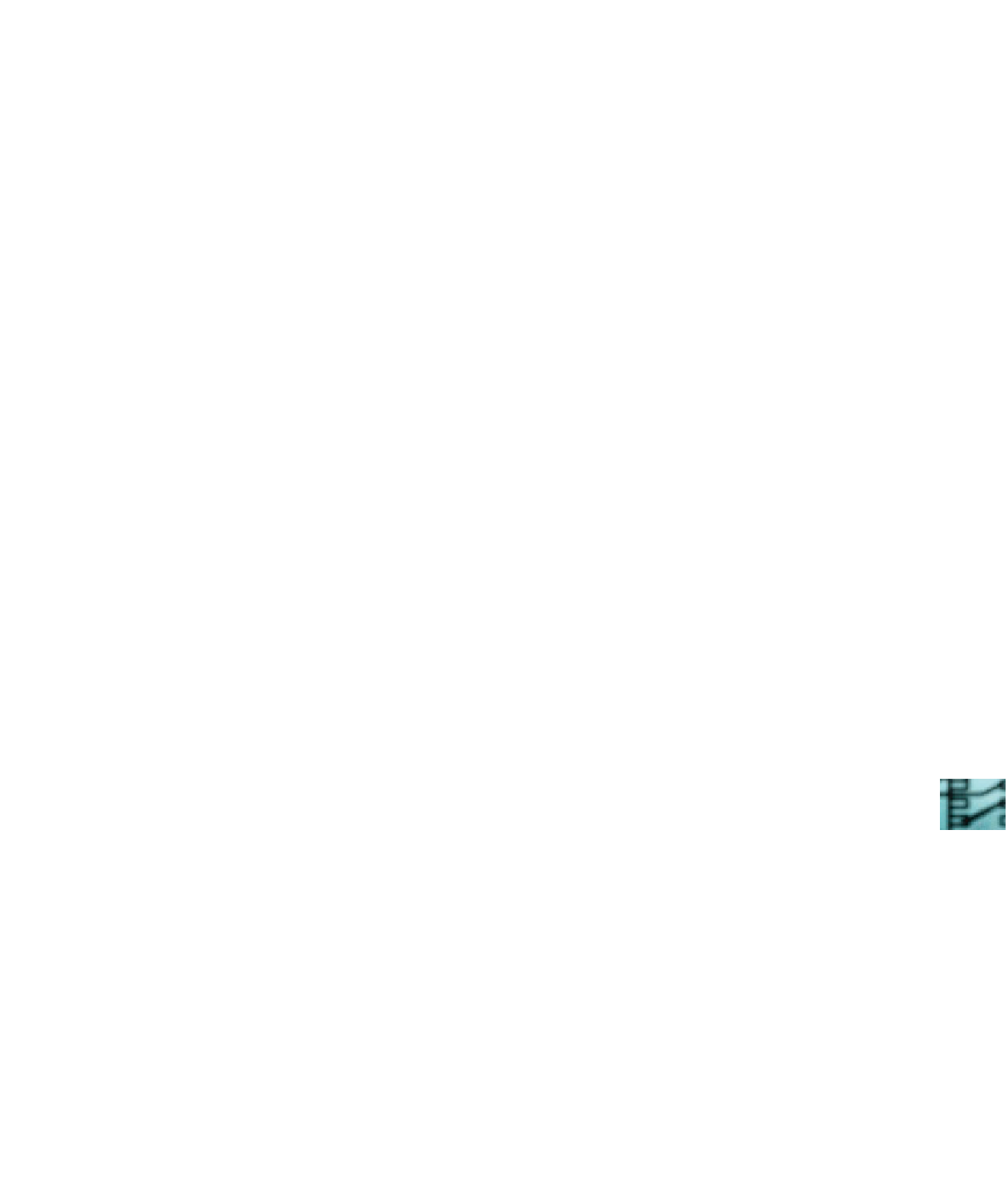
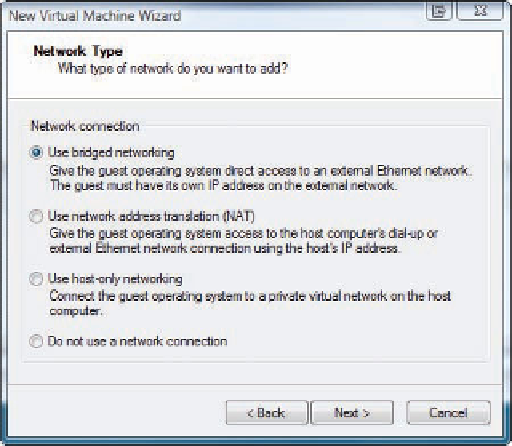
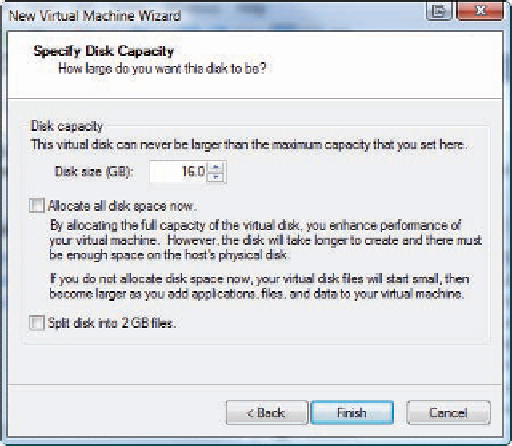
Search WWH ::

Custom Search