Information Technology Reference
In-Depth Information
Figure 13-18
Windows System Resource Manager
applications a larger share of CPU time and memory to make sure they can perform critical tasks
in a timely manner. You can also fine-tune resource use so that each process has a fairly equal
share of resources to ensure that no one service dominates CPU and memory use.
WSRM includes the following features for managing the efficient use of running services:
• Preconfigured and custom policies that allocate resources on a per-process or per-user basis
• Policies based on calendar rules to allow fine-tuning system resource use according to time
of day
• Automatic policy application based on server events or changes in memory or CPU resources
• Resource monitoring data stored in a Windows internal database or an SQL database
WSRM Management Policies
WSRM is designed to be used on multipurpose servers
that have generally high CPU utilization. It has little or no benefit on servers performing a single
server role or servers that rarely top 70% CPU utilization for an extended period. WSRM doesn't
apply CPU use policies until total utilization reaches 70%. If a server is running multiple resource-
heavy services, you can use a preconfigured policy or create a custom policy. Preconfigured poli-
cies, called resource allocation policies, available with WSRM include the following:
•
Equal_Per_Process
—All running processes can consume an equal amount of resources.
•
Equal_Per_User
—Applications started by users are given an equal amount of resources,
which prevents a few users from using the majority of resources.
•
Equal_Per_IISAppPool
—You can apply this policy to Web servers running Web-based
applications to give each application pool equal resources and to ensure that Web-based
applications have priority over applications that aren't part of an IIS application pool.
•
Equal_Per_Session
—Useful for servers running Terminal Services, this policy ensures that
each terminal session has equal access to resources.
If these preconfigured policies don't work for your environment, you can create a custom
policy based on process-matching criteria. Process-matching criteria are processes or commands
you specify in the policy and can include users or groups allowed to run them. An application
or process that matches the criteria is subject to the policy's parameters. Resource allocation poli-
cies enable administrators to define the amount of CPU and memory resources that a process
matching the criteria can use.
For example, members of the Administrators group logging on to a server interactively
might run foreground applications, such as Internet Explorer. A custom policy can be created to
ensure that Internet Explorer doesn't use an inordinate percentage of CPU resources, which
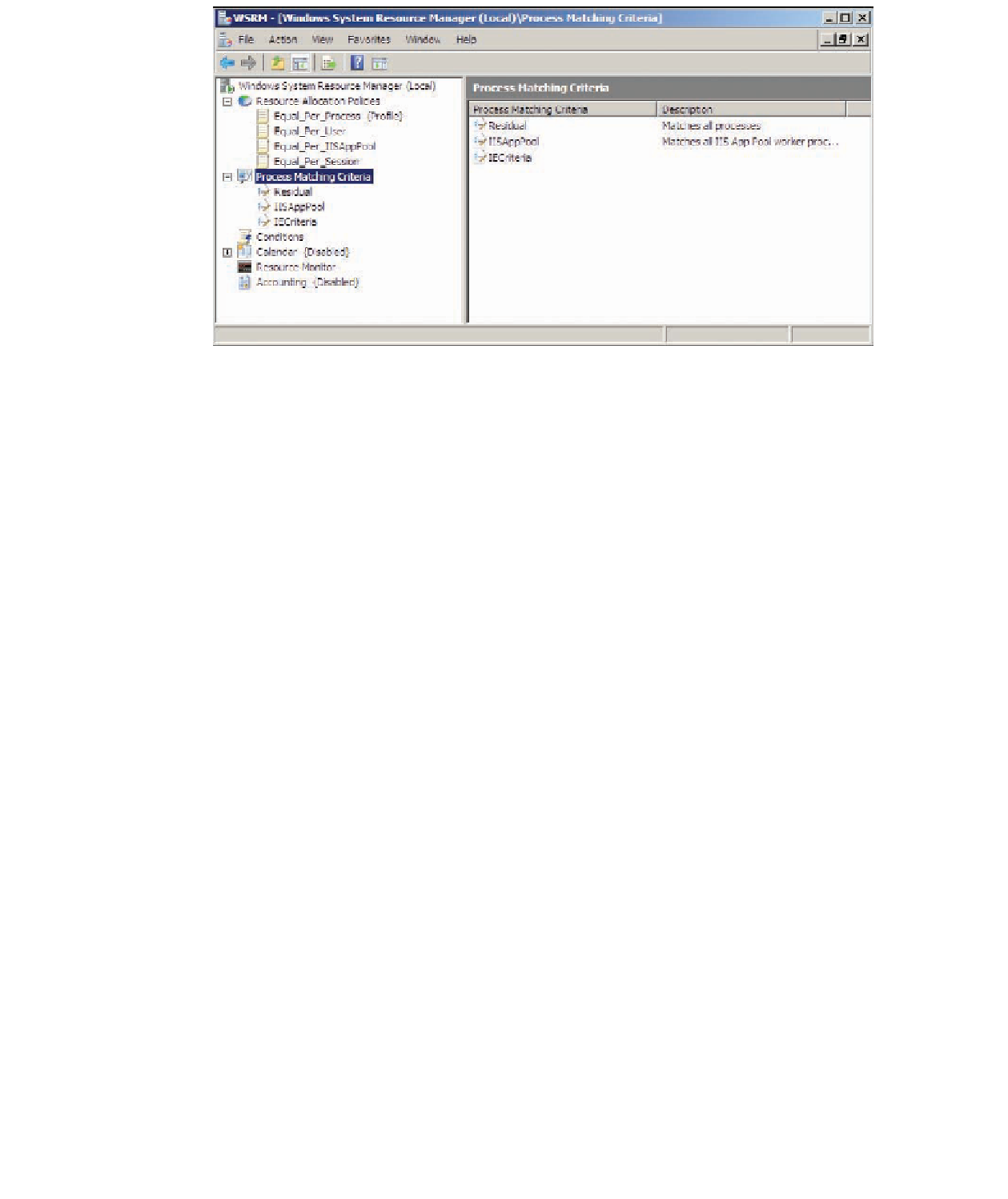
Search WWH ::

Custom Search