Information Technology Reference
In-Depth Information
Figure 13-17
Viewing a timeline of changes in Reliability Monitor
13
The Reliability Monitor window has several components to help you determine how stable and
reliable your system has been over a period of time. The graph line at the top tracks the system's
overall reliability on a scale of 1 to 10. The index at the top right indicates the reliability value for
the selected date. In Figure 13-17, on September 10, 2008, the system had a reliability value of 4.9.
(A higher value is better.) The test system shown in this figure didn't have a strong history of reli-
ability, mainly because it had been powered off several times without being shut down properly.
The icons that indicate failure (or error), information, or warning are the same as those in
Event Viewer. Reliability Monitor tracks five event types: Software (Un)Installs, Application
Failures, Hardware Failures, Windows Failures, and Miscellaneous Failures. Each event type has
a row in the timeline graph, where you'll find information, warning, or error icons if an event
of these types occurred on a given day.
When you click a day in the graph containing an icon, the lower half of the window displays
details about the event. For example, you can see that on 9/10/2008, both a Software (Un)Install
and a Miscellaneous Failure event occurred. The failure was a disruptive shutdown. The
Software (Un)Install event was a series of system updates. Reliability Monitor can often be used
with Event Viewer. For example, if a failure occurred on a particular date or a series of failures
occurred, Event Viewer might list additional events that occurred in times surrounding the fail-
ure in Reliability Monitor.
Windows System Resource Manager (WSRM), shown in Figure 13-18, is a Windows Server 2008
feature that's installed in Server Manager. WSRM helps you manage processor and memory
resources on heavily used systems. By managing resources, you can give high-priority services and
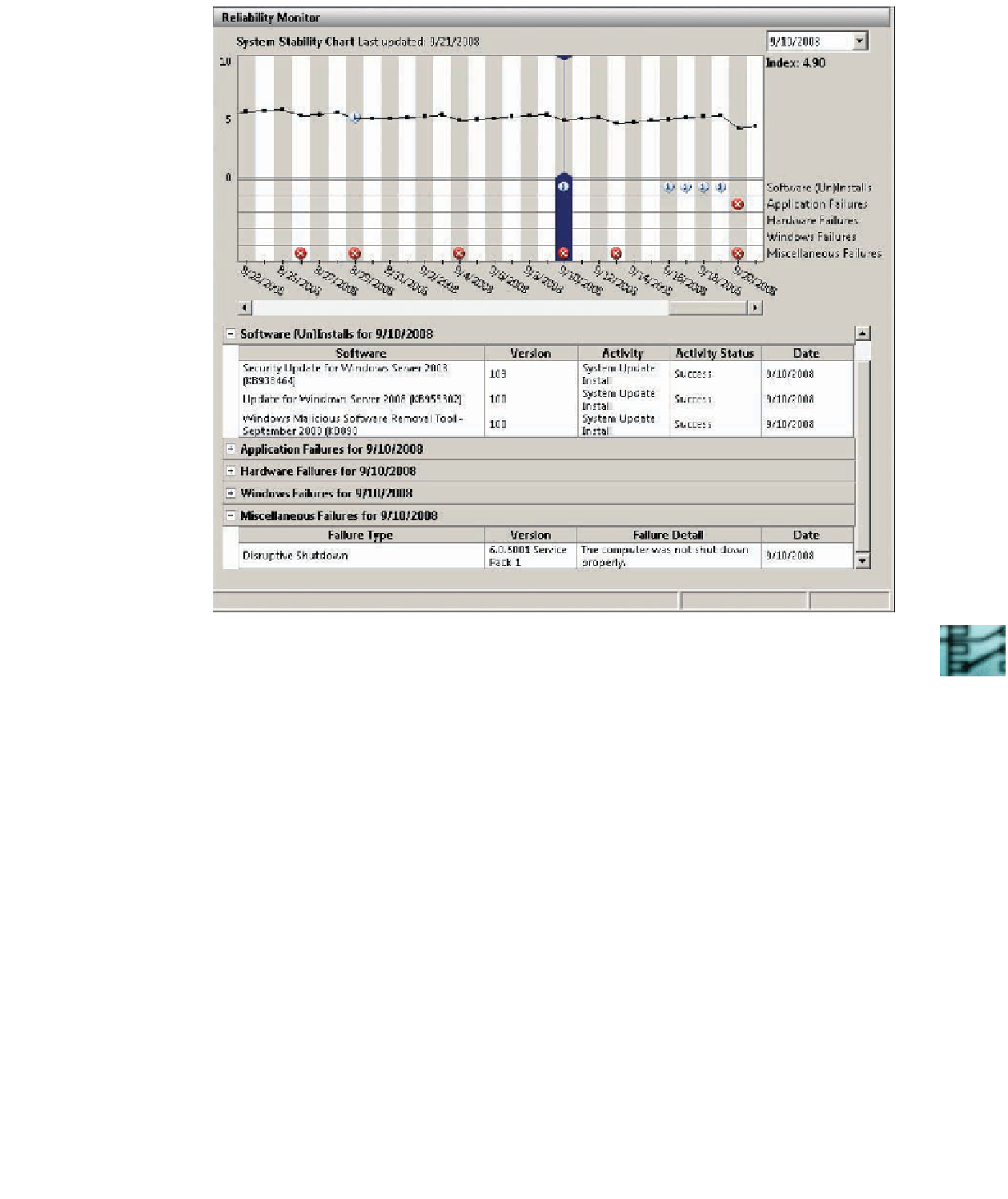
Search WWH ::

Custom Search