Information Technology Reference
In-Depth Information
The RODC was developed to address the need to have a domain controller in a branch office
where server expertise and physical security are often lacking. An RODC performs many of the
same tasks as a regular domain controller, but changes to Active Directory objects can't be made
on an RODC. An RODC maintains a current copy of Active Directory information through
replication. However, there are some important differences in the information an RODC keeps
that make it more secure than domain controllers. In addition, you should be aware of some fac-
tors before installing an RODC in your network. This section discusses the following aspects of
using RODCs in a Windows network:
• RODC installation
• RODC replication
• Credential caching
• Administrator role separation
• Read-only DNS
Before you can install an RODC, you must address these prerequisites:
• A writeable Windows Server 2008 DC that the RODC can replicate with must be operat-
ing in the domain.
• The forest functional level must be at least Windows Server 2003.
• If the forest functional level is not set at Windows Server 2008, you must run the adprep
/rodcprep command before installing the RODC.
Because an RODC is meant to address the needs of a branch office, administrators can combine
the RODC installation with another designed-for-branch-office installation: Server Core, which is
Windows Server 2008 without a GUI. On a full Windows Server 2008 installation, you use Server
Manager to install a role and Dcpromo.exe to start the Active Directory installation. On a Server Core
installation, you start Dcpromo.exe from a command prompt with the /unattend installation option.
Another option for installing an RODC that isn't available with a regular DC is delegated instal-
lation.
Delegated installation
doesn't require domain administrator credentials; a regular user at the
branch office can perform the installation. To use this feature, you must create a computer account
for the server performing the RODC role in the Domain Controllers OU. When you create the
account, select the user or group name that can join the computer to the domain (see Figure 12-12).
12
Figure 12-12
Creating an RODC computer account

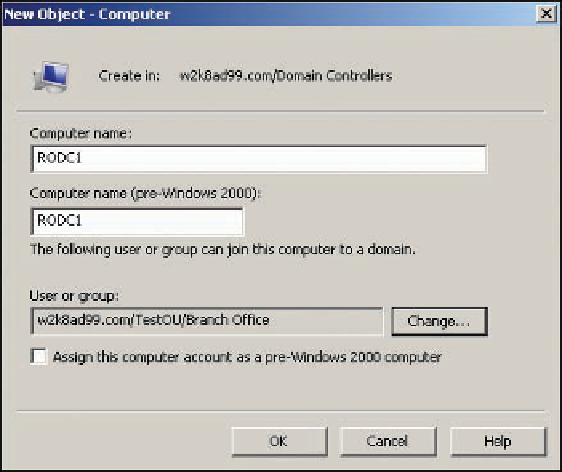
Search WWH ::

Custom Search