Information Technology Reference
In-Depth Information
6. In the next window, enter the cluster key password or select a CSP, depending on your selec-
tion on the previous window.
7. The Select AD RMS Cluster Web Site window prompts you to select an IIS virtual directory
to host AD RMS. If you set up a virtual directory before starting the AD RMS installation,
you select it here; otherwise, the Default Web Site directory is used.
8. The Specify Cluster Address window (see Figure 12-11) prompts you to choose an SSL-
encrypted or unencrypted connection type. You can also specify the URL that clients use to
access the AD RMS service.
Figure 12-11
The Specify Cluster Address window
9. In the Name the Server Licensor Certificate window, you can specify a friendly name for the
certificate used to establish the cluster's identity to clients.
10. In the Register AD RMS Service Connection Point (SCP) window, you can register the SCP
now or later. You must be logged on to the domain as a member of Enterprise Admins to
register the SCP now. The SCP provides clients with URLs for the AD RMS cluster.
11. The AD RMS portion of the installation is finished. Next, you install the additional IIS role
services and confirm the installation.
As you can see, setting up AD RMS takes considerable planning and requires completing
several preinstallation tasks. The complexity of this server role, along with AD FS and AD LDS,
reflects businesses' growing need to provide users and partners with secure, flexible access to net-
work resources.
The server roles discussed in this chapter are often installed as the only role
on a Windows Server 2008 server, so they lend themselves particularly well
to virtualization. If you're using AD LDS, AD RMS, or AD FS, consider
installing these roles as virtual machines in Hyper-V, discussed in Chapter 2.
Up to now, this chapter has focused on new Active Directory server roles, and this section is no
different. However, a read only domain controller (RODC) is not so much a new role as a spe-
cial implementation of a role you're already familiar with: Active Directory Domain Services.


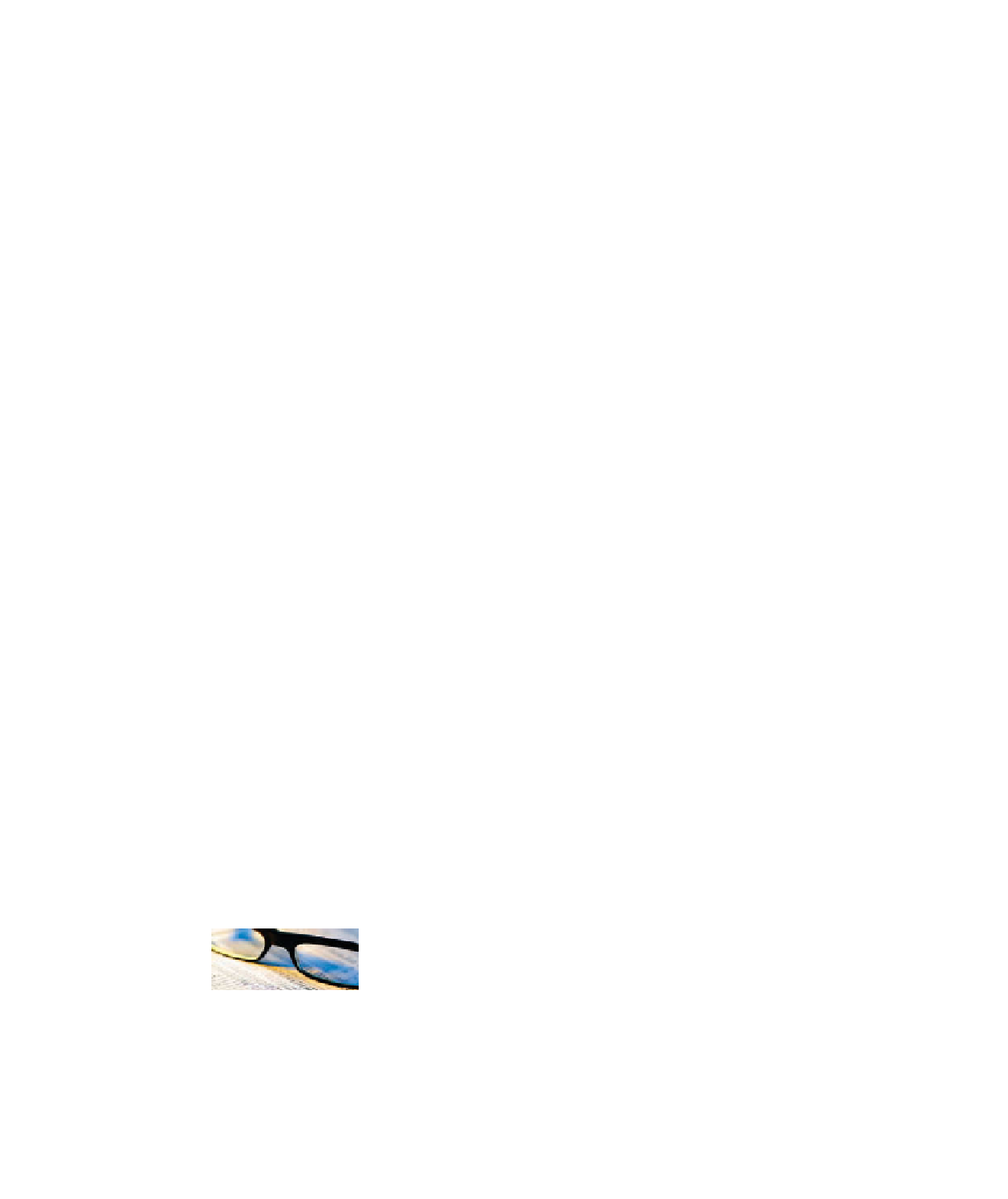
Search WWH ::

Custom Search