Information Technology Reference
In-Depth Information
servers and configure a mechanism for synchronizing files between the servers, such as DFSR or a
third-party file synchronization service. Next, you create two additional DNS A records (you already
have one for the existing Web server) in the coolgadgets.com domain that use the same hostname,
www, but different IP addresses. The Windows DNS service responds to queries for the www host
by sending all three IP addresses in the response but varying the order of IP addresses each time.
This process is called
round robin
because each IP address is placed first in the list an equal
number of times. Hosts receiving the DNS response always attempt to use the first address listed.
You can improve the results of round robin DNS by configuring a shorter TTL on the three
A records so that remote DNS servers don't cache IP addresses for an extended period. By
default, the round robin option is enabled on Windows DNS servers, but you can disable it in
the Advanced tab of the DNS server's Properties dialog box (see Figure 9-20 in the next section).
Recursive queries, used in DNS queries, were defined earlier in “The DNS Lookup Process.”
Typically, resolving DNS queries involves iterative queries to a root server first, then to a TLD
server, and finally to an authoritative server for the domain name being resolved. However, a
recursive query might involve a forwarder instead, in which the DNS server sends a recursive
query to the forwarder. The forwarder resolves the query and responds to the DNS server or per-
forms a recursive query starting with a root server.
Recursion is enabled on Windows DNS servers by default, but there are two ways to change
this setting. The first involves configuring forwarders. As shown previously in Figure 9-17,
there's the check box “Use root hints if no forwarders are available.” If this check box isn't
selected, recursion is disabled, but only if forwarders do not respond. The second is the
“Disable recursion (also disables forwarders)” option in the Advanced tab of the DNS server's
Properties dialog box (see Figure 9-20). If this check box is selected, the DNS server doesn't
Figure 9-20
The Advanced tab of a DNS server's Properties dialog box

Search WWH ::

Custom Search