Information Technology Reference
In-Depth Information
•
Print job management
—Administrators can pause, cancel, restart, reorder, and change
preferences on print jobs waiting in the print queue.
•
Availability control
—Administrators can configure print servers so that print jobs are
accepted only during certain hours of the day.
To configure a Windows Server 2008 system as a print server, you just need to share a
printer. After a printer is installed, right-click it and click Sharing. The Sharing tab of a print
server's Properties dialog box (see Figure 6-26) contains the following options:
•
Share this printer
—When this check box is selected, the print server is shared. By default,
the Everyone special identity is assigned Print permissions to shared printers.
•
Share name
—By default, it's the name of the print server in the Printers folder. You can
enter a shorter share name or one that's easier to remember.
•
Render print jobs on client computers
—When this check box is selected (the default set-
ting), client computers process the print job and send it to the print server in a format
that's ready to go directly to the print device. If this option isn't selected, more processing
occurs on the print server.
•
List in the directory
—When this check box is selected, the print server is displayed in Active
Directory and can be found by Active Directory searches. By default, this option isn't selected.
•
Additional Drivers
—When a client connects to a shared printer, the printer driver is down-
loaded to the client from the server automatically when possible. You can click this button
to install different printer drivers on the server to support different Windows versions.
6
Figure 6-26
The Sharing tab for a print server
The Advanced tab of a print server's Properties dialog box has more options for controlling
the print server, from when it's available to default settings on the print device (see Figure 6-27):
•
Always available/Available from
—Choose the Available from option to set the hours the
print server accepts print jobs. Jobs that users submit outside the available hours wait in
the local print queue until the print server is available.
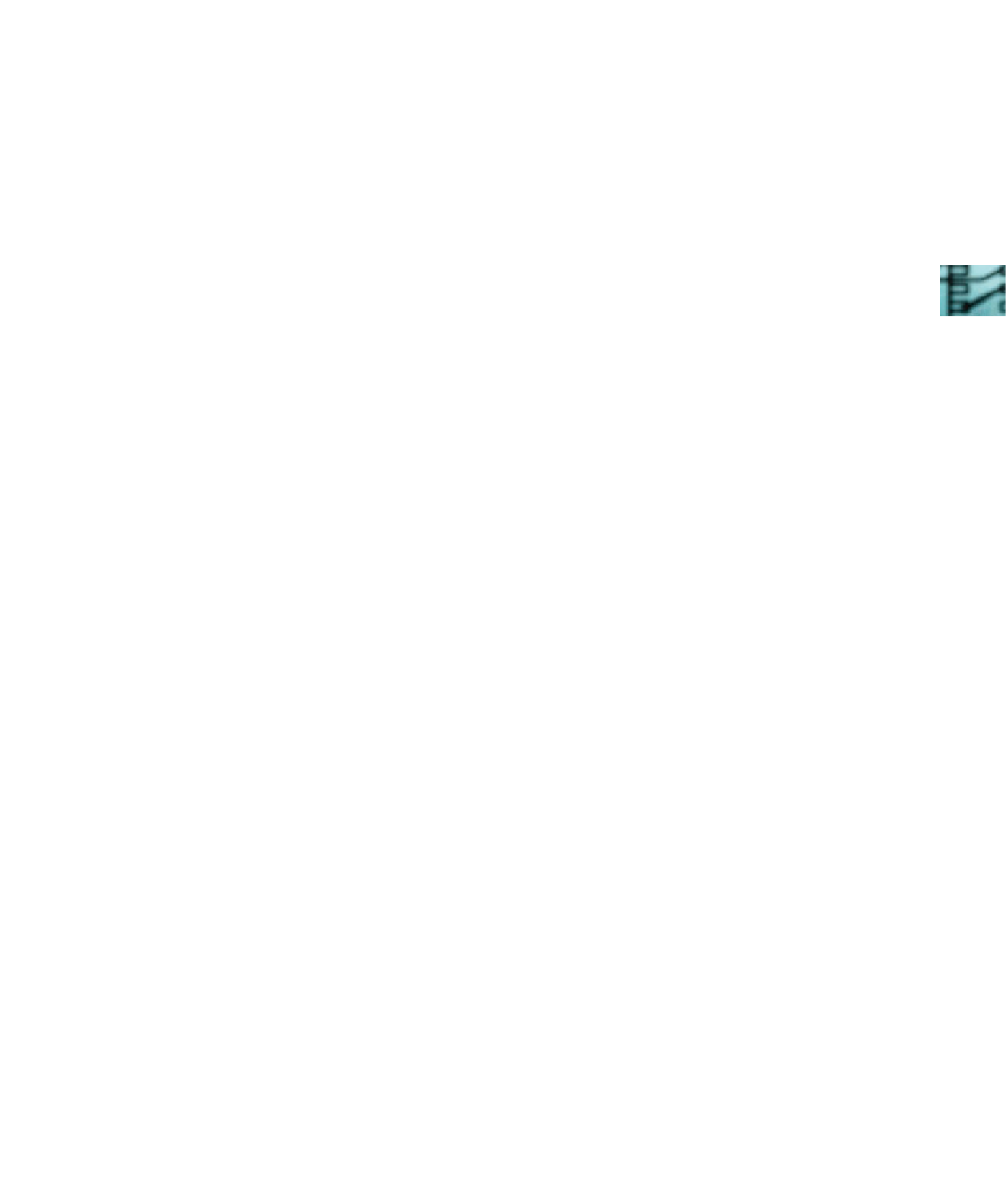

Search WWH ::

Custom Search