Information Technology Reference
In-Depth Information
Windows storage management is a big topic, and this introduction has only scratched the
surface. You can find detailed coverage of features and tools in the File Services role in
MCTS
Guide to Configuring Microsoft Windows Server 2008 Network Infrastructure
(Course
Technology, 2008, 1-4239-0236-X).
The capability to share printers on the network was one of the main reasons networks flourished
during the 1980s and 1990s. Printers were expensive, and users were creating electronic documents
with word processors, desktop publishers, and spreadsheets that needed to be printed. Networking
computers together made it possible for everyone in the company to use a $3000 laser printer with-
out having to carry documents on a floppy disk to the lone computer to which the printer was
attached. Today, basic printers cost less, but feature-rich color laser printers are still too expensive
to put on everybody's desks. In addition, by networking printers, administrators have a way to mon-
itor and control use and know when a printer is low on toner or paper. Windows Server 2008 offers
advanced features for managing shared printers and making printing easy and convenient for users.
Printing is not an objective of the 70-640 exam but is covered in the
70-642 exam in detail. This chapter discusses only basic printer and
print server management.
To understand how to work with and share printers in a Windows environment, first you
need to understand the terminology for defining the components of a shared printer:
•
Print device
—The physical printer containing paper and ink or toner to which print jobs
are sent. There are two basic types of print devices:
• Local print device: A printer connected to an I/O port on a computer, usually with a par-
allel or USB cable.
• Network print device: A printer attached directly to the network through a NIC.
•
Printer
—The icon in the Printers folder that represents print devices. Windows programs
print to a printer, which uses a printer driver to format the print job and send it to the
print device or print server. A printer can be a local printer, which prints directly to a local
or network print device, or a network printer, which prints to a print server.
•
Print server
—A Windows computer that's sharing a printer. It accepts print jobs from
computers on the network and sends jobs to the printer to be printed on the print device.
•
Print queue
—A storage location for print jobs awaiting printing. In Windows Server 2008, the
print queue is implemented as a directory (by default, C:\Windows\System32\Spool\Printers)
where files that make up each print job are stored until they're sent to the print device or
print server.
This section focuses on the print server—specifically, configuring and managing print servers
in Windows Server 2008.
A print server configured in Windows Server 2008 can perform a host of printing functions that
aren't possible when users' computers print directly to a print device:
•
Access control
—Using permissions, administrators can control who can print to a printer
and who can manage print jobs and printers.
•
Printer pooling
—A single printer represents two or more print devices. Users can print to
a single printer, and the print server sends the job to the print device that's least busy.
•
Printer priority
—Two or more printers can represent a single print device. In this case,
printers can be assigned different priorities so that jobs sent to the higher priority printer
are sent to the print device first.
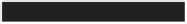

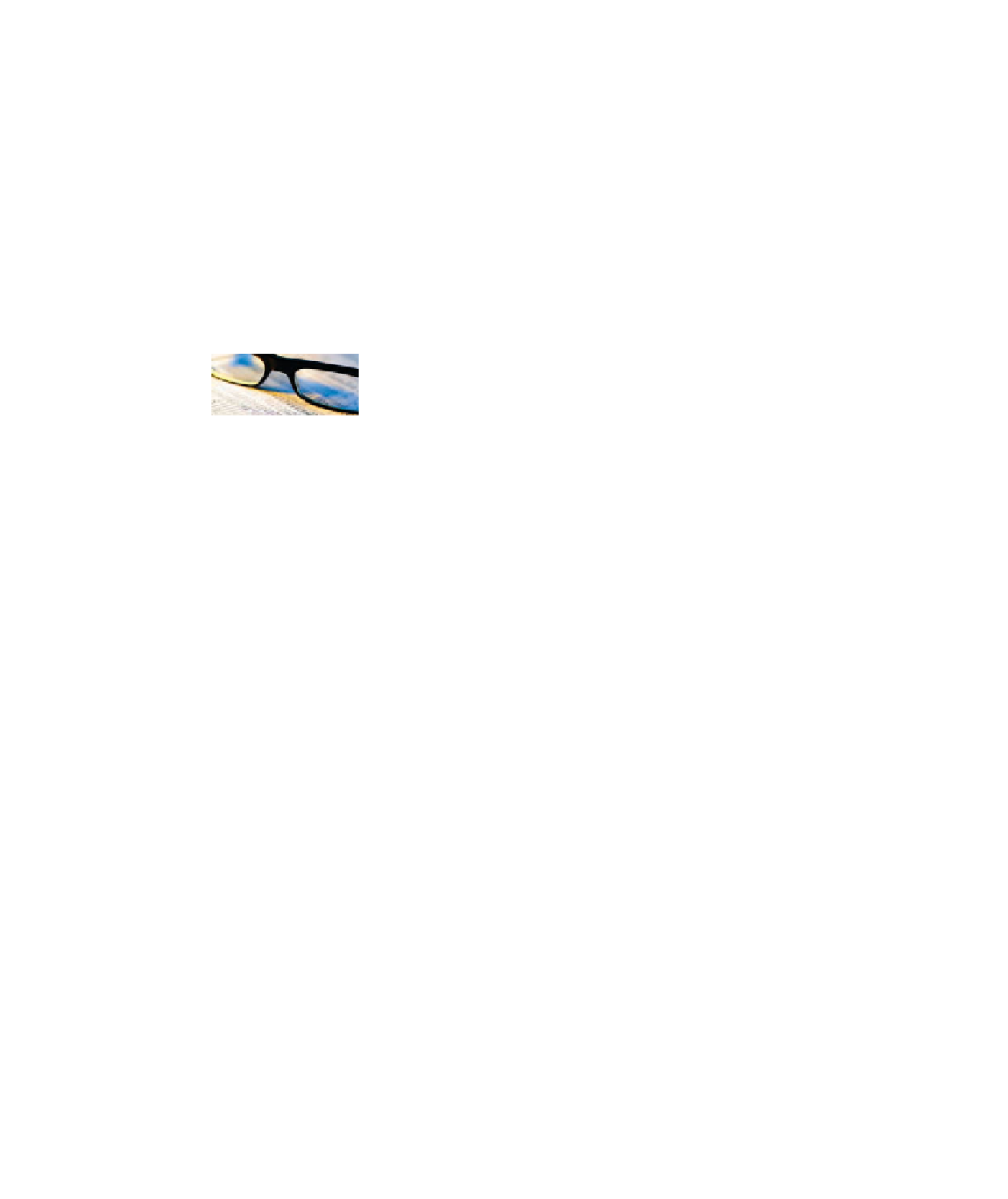
Search WWH ::

Custom Search