Information Technology Reference
In-Depth Information
4. Log off and log on as Administrator.
5. Use Control Panel's User Profiles applet to copy the user's profile to the NETLOGON share
on your domain controller in a folder named Default User.V2.
You can also use this method to customize a default local profile. The only difference is that
you copy the customized profile to the %SYSTEMDRIVE%\Users\Default folder instead of the
network share.
Configuring Roaming Profiles
There are two parts to configuring roaming profiles:
configuring a shared folder to hold roaming profiles and configuring each user account's prop-
erties to specify the roaming profile's location. The following steps outline this process:
1. Create a folder on the server for storing roaming profiles. The server should have the File
Services role installed. The folder is usually called Profiles or Users.
2. Share this folder and give the Domain Users group the Full control share permission. If only
some users will have roaming profiles stored on this server, however, you can create a group
with these users as members and give this group Full control for the share. The default NTFS
permissions should suffice. (NTFS permissions are covered in Chapter 6.)
3. Edit the Profile path text box in the Profile tab of each user account's Properties dialog box.
The path should be similar to \\
server
\profiles\%username%. As shown in Figure 5-13, you
can use %username% in place of the user's logon name so that you can fill in the profile
path when you create a user template or edit multiple accounts simultaneously.
5
Figure 5-13
Editing the profile path on multiple accounts
After roaming profiles are configured, the next time the user logs on to a computer, the
default or existing local profile is copied to the roaming profile. The folder with the user's logon
name and .V2 at the end is created automatically with the appropriate permissions set. The .V2
distinguishes a roaming profile from a pre-Vista roaming profile.
The previous method for creating roaming profiles works great when you want users to have
control over their profiles. Suppose you want certain users to have a profile that can't be
changed, or can be changed during the session but reverts to the original profile the next time
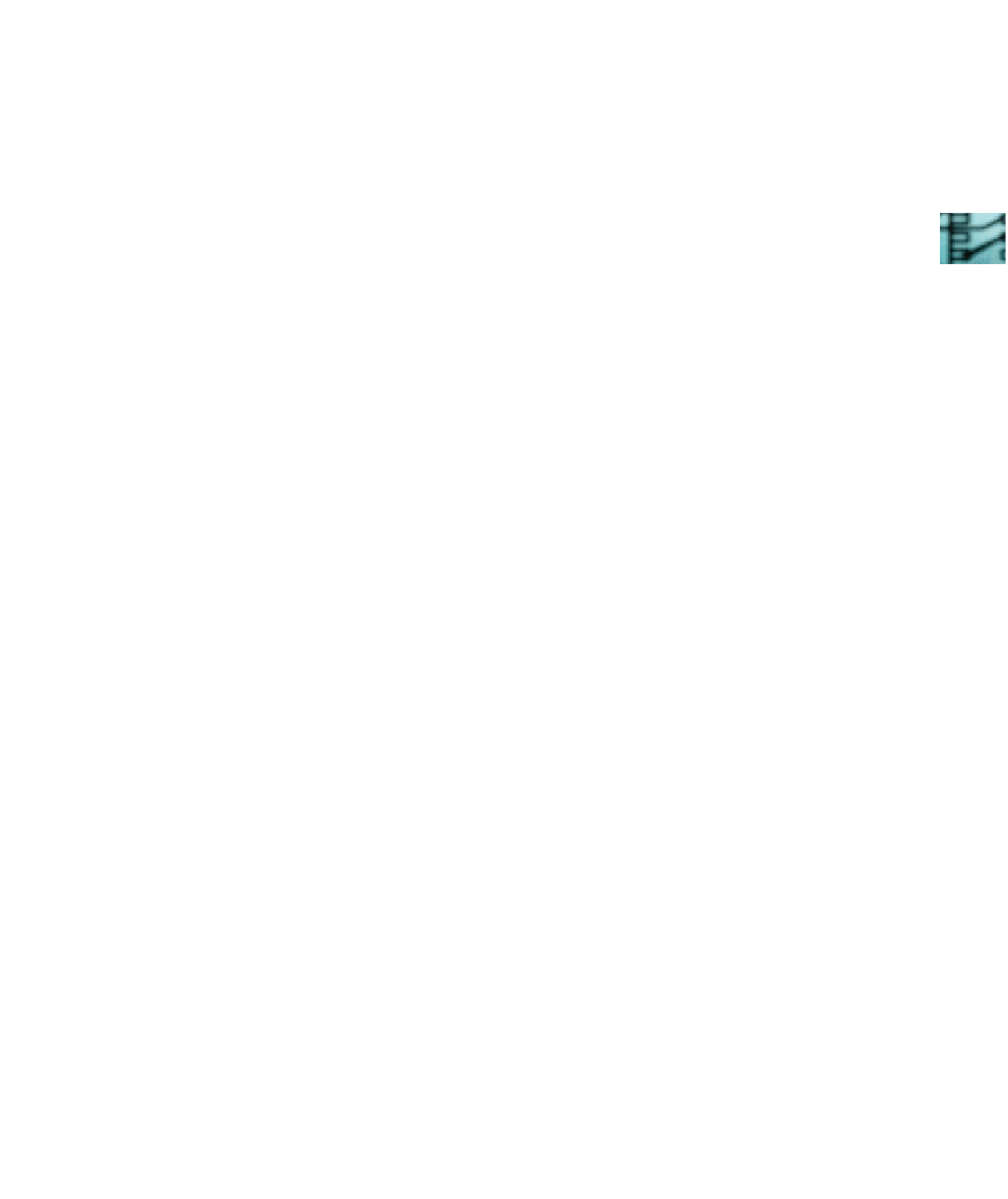
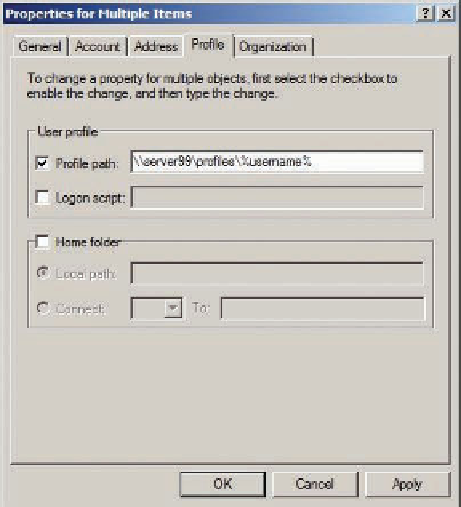
Search WWH ::

Custom Search