Information Technology Reference
In-Depth Information
have changed in Windows Vista and Server 2008, the Windows XP name is in parentheses. If the
folder doesn't exist in a Windows XP profile, N/A is noted in parentheses.
•
AppData (N/A)
—A hidden folder that's the default location for user application data
•
Desktop
—Contains desktop items, such as shortcuts and files
•
Documents (My Documents)
—The default location applications use to store saved documents
•
Downloads (N/A)
—The default location for files downloaded via a Web browser
•
Favorites
—Bookmarks from Internet Explorer
•
Music (My Music)
—The default location for saved music files
•
Pictures (My Pictures)
—The default location for saved picture files
•
Ntuser.dat
—A hidden system file containing user preferences for Windows and application
settings; merged with the Registry when a user logs on to Windows
A user profile stored on the same system where the user logs on is called a
local profile
. As
stated, a local profile is created from a hidden profile called Default the first time a user logs on
to a system; to see this profile, you must enable the option for viewing hidden and system files
in Windows Explorer. When users log off, their profile settings are saved in their local profiles
so that the next time they log on, all their settings are preserved. However, if a user logs on to a
different computer, the profile is created again from the Default profile. If administrators want
to make users' profiles available on any computer they log on to, they can set up roaming pro-
files, discussed next.
A
roaming profile
follows the user no matter which computer he or she logs on to. It's stored on
a network share so that when a user logs on to any computer in the network, the profile is copied
from the network share to the profile folder on the local computer. This local copy of the roam-
ing profile is referred to as the profile's cached copy. Any changes the user makes to the profile
are replicated from the locally cached copy to the profile on the network share when the user
logs off.
Windows Server 2008/Vista roaming profiles aren't compatible with
roaming profiles from earlier OSs.
If a user's account is configured to use roaming profiles but the profile hasn't been created
yet, the roaming profile is created from one of two locations:
•
The NETLOGON share
—This system folder is shared by default. A customized default
profile can be stored in this share in a folder named Default User.V2. The V2 at the end
indicates a Windows Server 2008/Vista default roaming profile. The NETLOGON share is
located in %SYSTEMDRIVE%\Windows\SYSVOL\sysvol\
domain
\Scripts;
domain
is the
domain name.
•
The Default profile on the local system
—If there's no Default User.V2 folder in the
NETLOGON share, a user's initial roaming profile is copied from the Default profile in
%SYSTEMDRIVE%\Users\Default, in the same way as a local profile.
The general steps for customizing the default roaming profile (covered in Activity 5-7) are
as follows:
1. Create a user, making sure the profile is local.
2. Log on to a system as the user you created.
3. Customize your environment with, for example, a screen saver, a background, desktop
items, and Start menu items. You can even load some documents in the Documents folder
or on the desktop.


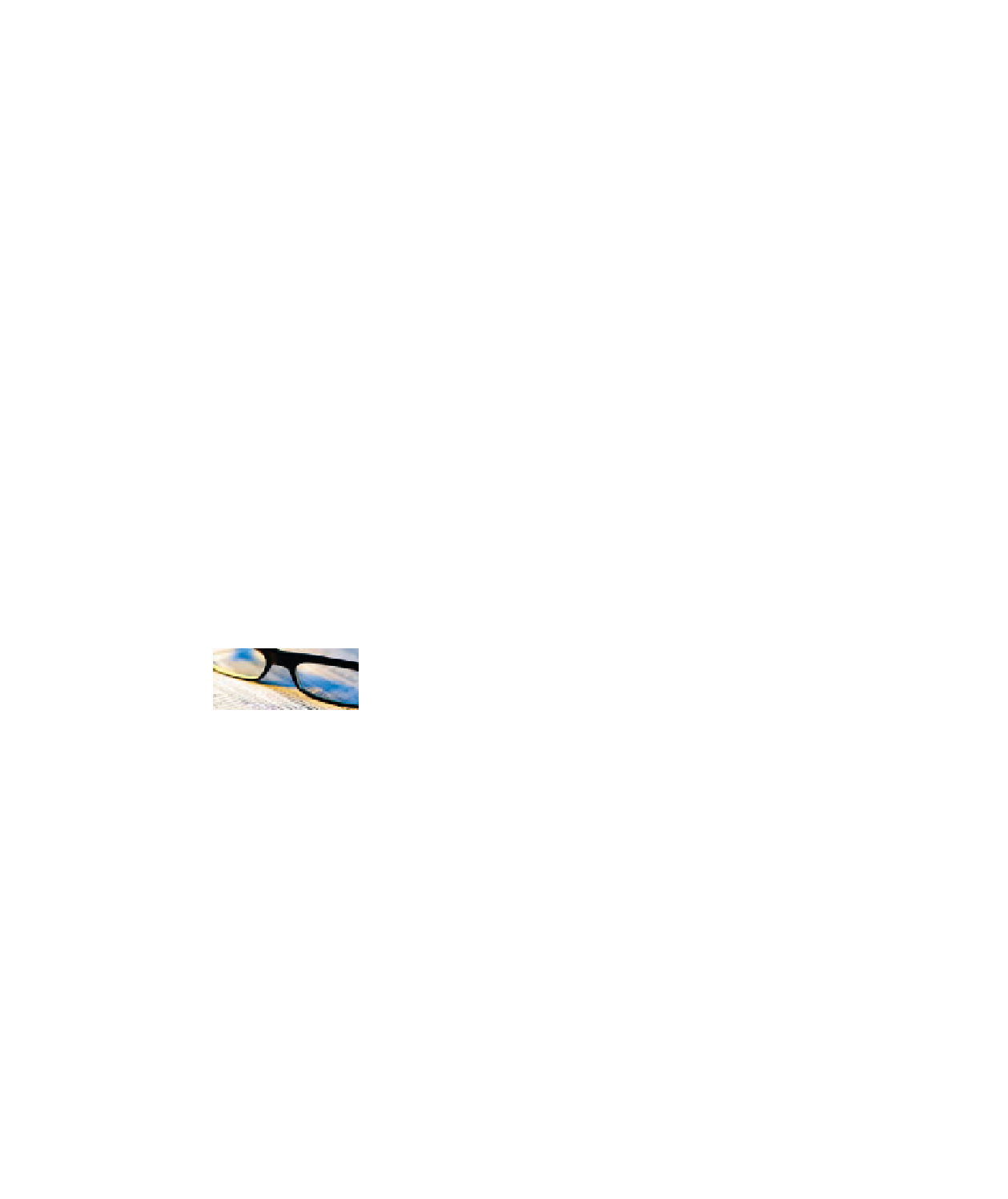
Search WWH ::

Custom Search