Information Technology Reference
In-Depth Information
8. Click the
Member Of
tab. Click
Add
to open the Select Groups dialog box. Type
MktEmail
in the Enter the object names to select text box, click
Check Names
, and then click
OK
twice.
9. Close Active Directory Users and Computers.
A
user profile
is a collection of a user's personal files and settings that define his or her work-
ing environment. By default, a user profile is created when a user logs on to a computer for the
first time; the profile is stored in a folder that usually has the user's logon name. On a Windows
Server 2008 or Vista computer, the profile is created as a subfolder of the Users folder, which
is on the same drive as the Windows folder (referred to as %SYSTEMDRIVE%), usually C.
Figure 5-12 shows the profile folder hierarchy on a typical Vista system.
5
Figure 5-12
The location of user profile folders
In Windows XP and Server 2003, the folder containing user profiles is
Documents and Settings rather than Users.
The profile contains personal data folders a user maintains as well as files and folders con-
taining user and application settings. Some files and folders in the profile are hidden or system
files that can't be viewed with the default Windows Explorer settings. To view all files in the pro-
file, you must enable the option to view hidden and system files in Windows Explorer. The fol-
lowing list describes some key files and folders in a user's profile. Because some folder names
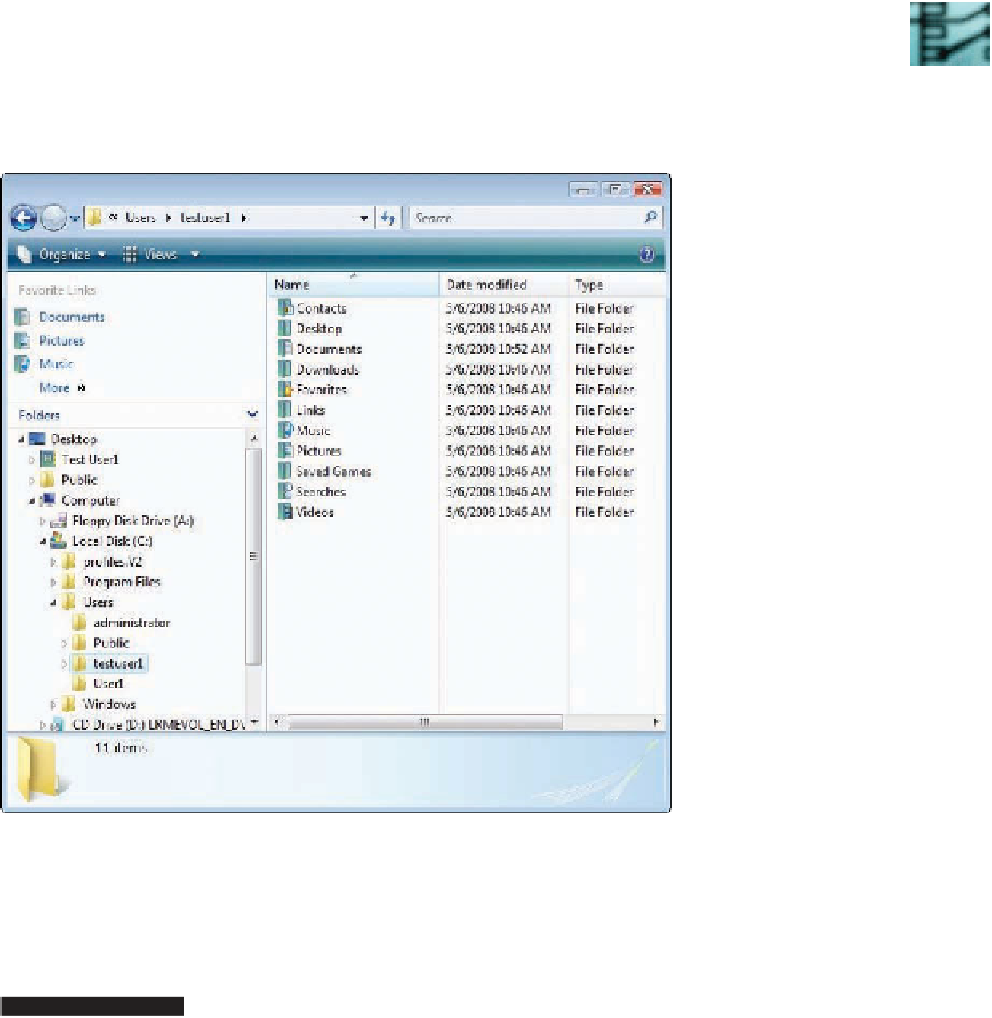

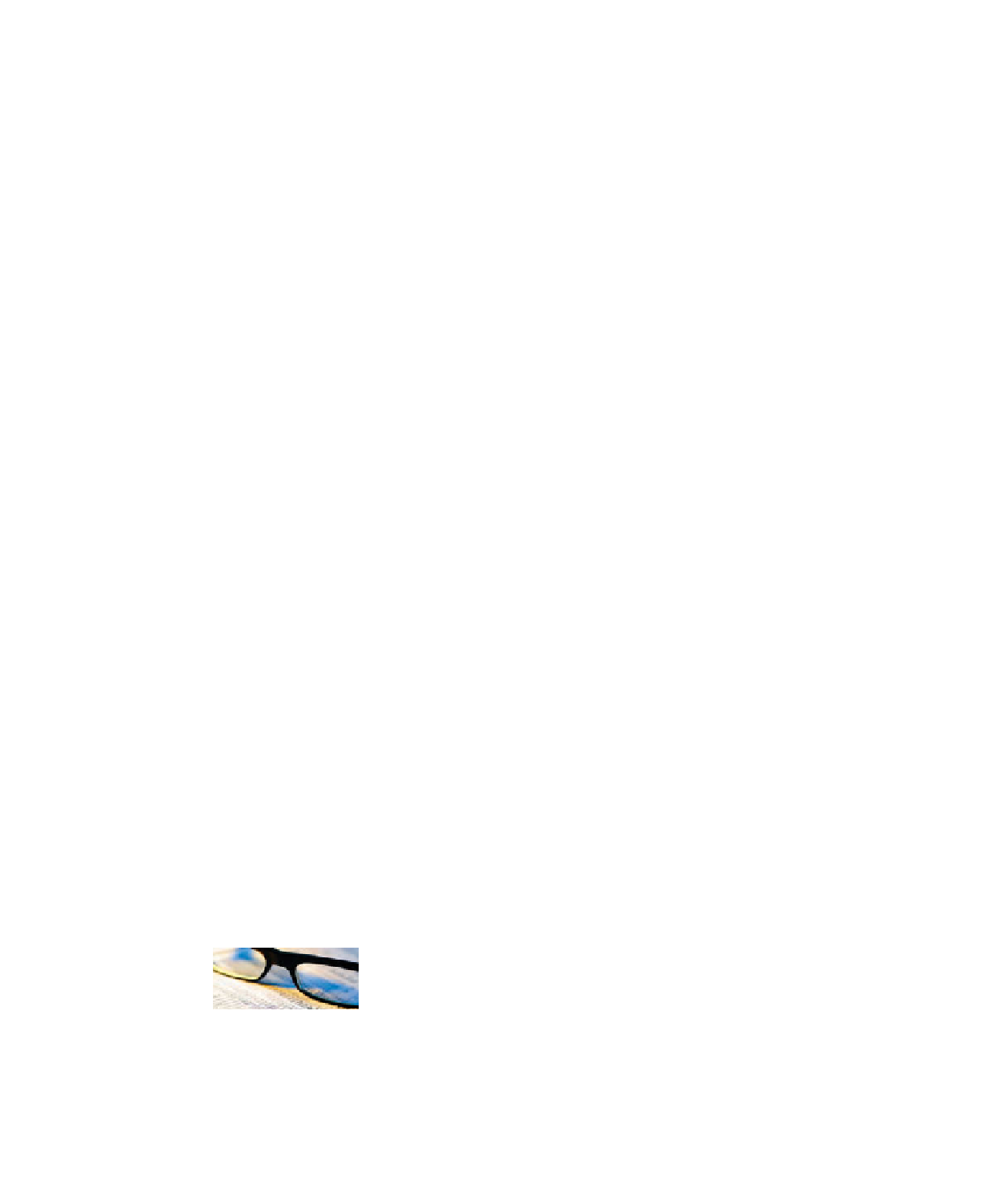
Search WWH ::

Custom Search