Information Technology Reference
In-Depth Information
user wants to access resources in a domain that's several referrals away. Fortunately, there's a
solution to this problem in the form of shortcut trusts.
Shortcut Trusts
A
shortcut trust
is configured manually between domains to bypass the
normal referral process. Figure 4-15 shows the same forest as Figure 4-14 but with a manually
configured two-way shortcut trust between R&D.US.coolgadgets.com and Asia.niftytools.com.
Coolgadgets.com tree
Coolgadgets.com
(forest root)
Niftytools.com tree
Niftytools.com
US.coolgadgets.com
UK.coolgadgets.com
Asia.niftytools.com
Americas.niftytools.com
R&D.US.coolgadgets.com
Two-way
shortcut trust
Figure 4-15
A two-way shortcut trust
Shortcut trusts are transitive and can be configured as one-way or two-way trusts
between domains in the same forest. Generally, they're configured when user accounts often
need to access resources in domains that are several referrals away. If the Active Directory
design includes multiple forests, older Windows OSs, or non-Windows OSs in which
resources must be shared, additional trust options are available: forest trusts, external trusts,
and realm trusts.
Forest Trusts
A
forest trust
provides a one-way or two-way transitive trust between forests
that allows security principals in one forest to access resources in any domain in another forest. It's
created between the forest root domains of two Windows Server 2008 or Windows Server 2003
forests. Forest trusts aren't possible in Windows 2000 forests. A forest trust is transitive to the
extent that all domains in one forest trust all domains in the other forest. However, the trust isn't
transitive from one forest to another. For example, if a forest trust is created between Forest A and
Forest B, all domains in Forest A trust all domains in Forest B. If there's a third forest, Forest C,
and Forest B trusts Forest C, a trust relationship isn't established automatically between Forest A
and Forest C. A separate trust must be configured manually between these two forests.


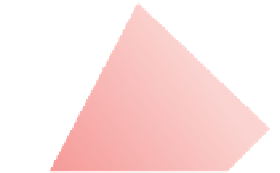


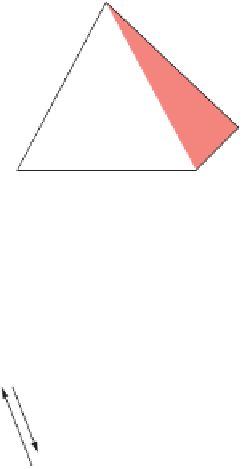



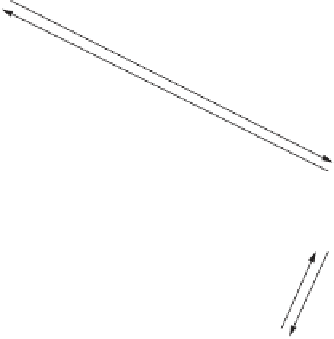


Search WWH ::

Custom Search