Information Technology Reference
In-Depth Information
A forest trust is a powerful tool when having a trust relationship between all domains in two
separate forests is an advantage. If the need for a trust relationship is limited to just a few
domains in different forests, however, an external trust is required.
External Trusts
An
external trust
is a one-way or two-way nontransitive trust between two
domains that aren't in the same forest. External trusts are generally used in these circumstances:
•
To create a trust between two domains in different forests
—If no forest trust exists, an exter-
nal trust can be created to allow users in one domain to access resources in another domain in
a different forest. If a forest trust does exist, an external trust can still be used to create a
direct trust relationship between two domains. This option can be more efficient than a forest
trust when access between domains is frequent, much like a shortcut trust is used in a forest.
•
To create a trust with a Windows 2000 or Windows NT domain
—You can't create a forest
trust between a Windows Server 2008 or 2003 forest and a Windows 2000 forest or Windows
NT domain. An external trust must be used to create the trust relationship between domains.
Realm Trusts
Today's networks are often composed of systems running different OSs, such
as Windows, Linux, UNIX, and Mac OS. A
realm trust
can be used to integrate users of other
OSs into a Windows Server 2008 domain or forest. It requires the OS to be running the Kerberos
V5 authentication system that Active Directory uses.
Kerberos
is an open-standard security pro-
tocol used to secure authentication and identification between parties in a network.
4
Activity 4-8: Configuring Trusts
Time Required:
5 minutes
Objective:
Perform the beginning steps of creating a forest trust relationship with a partner.
Description:
Before a forest trust can be created, you need more knowledge of DNS and how to
configure additional DNS zones or DNS forwarders. The actual building of the trust is done in
Chapter 10. For now, you explore Active Directory Domains and Trusts to become familiar
with this tool.
1. Log on to your server as Administrator, if necessary.
2. Click
Start
, point to
Administrative Tools
, and click
Active Directory Domains and Trusts
.
3. Right-click the domain node in the left pane and click
Properties
. Click the
Trusts
tab,
shown in Figure 4-16.
Figure 4-16
The Trusts tab


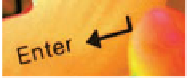

Search WWH ::

Custom Search