Database Reference
In-Depth Information
PL/SQL procedure successfully completed.
SQL> ORADEBUG TRACEFILE_NAME
c:\programs\admin\ten\udump\ten_ora_4588.trc
SQL> $type c:\programs\admin\ten\udump\ten_ora_4588.trc
Dump file c:\programs\admin\ten\udump\ten_ora_4588.trc
Mon Jun 25 13:17:25 2007
…
Windows thread id: 4588, image: ORACLE.EXE (SHAD)
…
*** SERVICE NAME:(SYS$USERS) 2007-06-25 13:17:25.923
*** SESSION ID:(147.755) 2007-06-25 13:17:25.923
*** 2007-06-25 13:17:25.923
The last line in the preceding example is the timestamp written by
DBMS_SYSTEM.KSDDDT
. As
you can see, when
ORADEBUG
TRACEFILE_NAME
was first called, it did not return the path of a trace
file, since no trace file existed at that point in time. By running
DBMS_SYSTEM.KSDDDT
a trace file
was created and its path was returned by the second call to
ORADEBUG
TRACEFILE_NAME
.
KSDFLS Procedure
This procedure flushes any pending output to the target file (alert log and/or trace file).
Syntax
DBMS_SYSTEM.KSDFLS();
Usage Notes
Personally, I have never found a situation where it was necessary to call
DBMS_SYSTEM.KSDFLS
.
Examples
SQL> EXEC dbms_system.ksdfls
KSDIND Procedure
This procedure indents the next string written to a SQL trace file with
DBMS_SYSTEM.KSDWRT
by
placing one or more colons (
:
) as specified by parameter
lvl
at the beginning of the line.
Syntax
DBMS_SYSTEM.KSDIND(
lvl IN BINARY_INTEGER);
Parameters
Parameter
Description
lvl
Indentation level