Database Reference
In-Depth Information
SELECT file#, phyrds, phywrts, readtim, writetim, maxiortm, maxiowtm
FROM v$filestat;
FILE# PHYRDS PHYWRTS READTIM WRITETIM MAXIORTM MAXIOWTM
----- ------ ------- ------- -------- -------- --------
1 8194 845 36635 810 6 8
2 26 1655 88 1698 0 1
3 720 1324 3060 1534 4 0
4 213 10 997 0 8 0
5 5 1 23 1 0 0
After calling
DBMS_SYSTEM.KCFRMS
, querying
V$FILESTAT
returned the following data:
SELECT file#, phyrds, phywrts, readtim, writetim, maxiortm, maxiowtm
FROM v$filestat;
FILE# PHYRDS PHYWRTS READTIM WRITETIM MAXIORTM MAXIOWTM
----- ------ ------- ------- -------- -------- --------
1 8194 849 36635 812 0 0
2 26 1655 88 1698 0 0
3 720 1324 3060 1534 0 0
4 213 10 997 0 0 0
5 5 1 23 1 0 0
KSDDDT Procedure
This procedure writes a timestamp into a SQL trace file. The format of the timestamp as repre-
sented by ORACLE DBMS date and time format models (see Chapter 2 of
Oracle Database SQL
Reference 10g Release 2
) is YYYY-MM- DD HH24:MI:SS.FF3.
Syntax
DBMS_SYSTEM.KSDDDT();
Usage Notes
If the process servicing the current database session does not yet have a trace file, e.g., from an
execution of the statement
ALTER
SESSION
SET
sql_trace=TRUE
, then a trace file is created. The
timestamp's format does not depend on the session's national language support (NLS) settings,
i.e.,
NLS_DATE_FORMAT
and related parameters do not influence the format of the timestamp.
Examples
C:> sqlplus / as sysdba
SQL*Plus: Release 10.2.0.1.0 - Production on Mon Jun 25 13:17:07 2007
SQL> ORADEBUG SETMYPID
Statement processed.
SQL> ORADEBUG TRACEFILE_NAME
Statement processed.
SQL> EXEC dbms_system.ksdddt();