Java Reference
In-Depth Information
Display 18.7
Some Methods in the Class
JScrollPane
(part 2 of 2)
Sets the policy for showing the vertical scroll bar. The
policy
should be one of the following:
JScrollPane.VERTICAL_SCROLLBAR_ALWAYS
JScrollPane.VERTICAL_SCROLLBAR_NEVER
JScrollPane.VERTICAL_SCROLLBAR_AS_NEEDED
The phrase AS_NEEDED means the scroll bar is shown only when it is needed. This is explained
more fully in the text. The meanings of the other policy constants are obvious from their names.
(As indicated, these constants are defined in the class
JScrollPane
. You should not need to
even be aware of the fact that they have
int
values. Think of them as policies, not as
int
values.)
The
JScrollPane
can then be added to a container, such as a
JPanel
or
JFrame,
as
follows:
textPanel.add(scrolledText);
This is illustrated by the program in Display 18.8.
Note the following two lines in the constructor definition in Display 18.8:
setting scroll
bar policies
scrolledText.setHorizontalScrollBarPolicy(
JScrollPane.HORIZONTAL_SCROLLBAR_ALWAYS);
scrolledText.setVerticalScrollBarPolicy(
JScrollPane.VERTICAL_SCROLLBAR_ALWAYS);
Despite the imposing length of these two method invocations, they perform a very
simple task. The first merely specifies that the horizontal scroll bar will always be
present. The second specifies that the vertical scroll bar will always be present.
If you omit the invocation of the two methods
setHorizontalScrollBarPolicy
and
setVerticalScrollBarPolicy,
the scroll bars will be visible only when you
need them. In other words, if you omit these two method invocations and all the text
fits in the view port, then no scroll bars will be visible. When you add enough text to
need scroll bars, the needed scroll bars will appear automatically.
Display 18.7 summarizes what we have said about the class
JScrollPane.
We are
interested in using
JScrollPane
only with text areas. However, as we note in Display 18.7,
JScrollPane
can be used with almost any sort of component.
Display 18.8
A Text Area with Scroll Bars
(part 1 of 3)
1
import
javax.swing.JFrame;
2
import
javax.swing.JTextArea;
3
import
javax.swing.JPanel;
4
import
javax.swing.JLabel;
5
import
javax.swing.JButton;
6
import
javax.swing.JScrollPane;
7
import
java.awt.BorderLayout;
8
import
java.awt.FlowLayout;
9
import
java.awt.Color;
10
import
java.awt.event.ActionListener;
11
import
java.awt.event.ActionEvent;