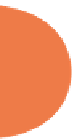HTML and CSS Reference
In-Depth Information
Start Page with No Sound
<!
DOCTYPE HTML
>
<
html
>
<
head
>
<
style type
=
”text/css”
>
a
{
font
-
family
:
Verdana
,
Geneva
,
sans
-
serif
;
color
:
#cc0000;
font
-
size
:
24px
;
text
-
decoration
:
none
;
}
</
style
>
<
meta http
-
equiv
=
”Content-Type”
content
=
”text/html; charset=UTF-8”
>
<
title
>
Transition Sound
</
title
>
</
head
>
<
body
>
<
a href
=
”SoundOpen.html”
>
Click to Next Page
</
a
>
</
body
>
</
html
>
Play Sound When Opened
<!
DOCTYPE HTML
>
<
html
>
<
head
>
<
style type
=
”text/css”
>
body
{
font
-
family
:
Verdana
,
Geneva
,
sans
-
serif
;
color
:
#cc0000;
font
-
size
:
24px
;
}
</
style
>
<
meta http
-
equiv
=
”Content-Type”
content
=
”text/html; charset=UTF-8”
>
<
title
>
Sound on Open
</
title
>
</
head
>
<
body
>
<
audio autoplay
>
<
source src
=
”click.wav”
>
<
source src
=
”click.mp3”
>
</
audio
>
This page clicks
.
</
body
>
</
html
>
210
Save both HTML5 pages in the same folder along with the two sound i les. Test the HTML5
pages with several browsers. When you click the link, it opens a Web page and an
<audio>
tag with the
autoplay
attribute should play the click sound right at er the page loads. If you
have a site where the links go back and forth, the sound plays almost simultaneously with the