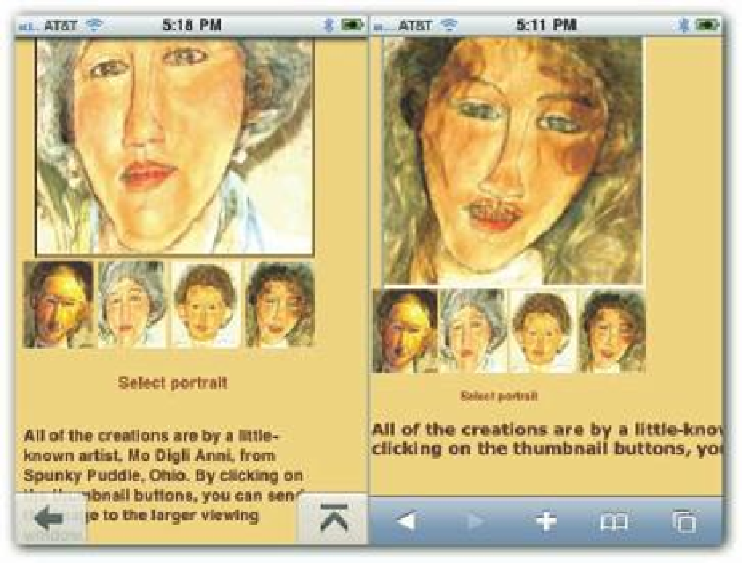HTML and CSS Reference
In-Depth Information
Figure 8-11: Different mobile browsers handle text differently.
170
Several dif erent kinds of businesses and social networking sites use similar applications. For
example, professional photographers use thumbnails of their photographs that users click to
view the full-size images. Likewise, social networking sites can use similar pages to display
and load pictures of each users' friends without having to leave the page.
Because mobile devices have such small display areas, using iframes in navigation designs is
quite helpful. Trying to click small text links can be dii cult, but as you can see in both mobile
browsers in Figure 8-11, the graphic buttons are easy to see and tap for loading the full-size
image or other materials into the iframe space.
TAKE THE WHEEL
h is chapter has two dif erent challenges:
JavaScript challenge:
h e i rst challenge is to complete the JavaScript linkage in the
section “Using JavaScript to Call a Linked Page.” h e HTML5 page named
Select
NavJS.html
has three dif erent
<select>
tags — one each for animals, vegetables,
and minerals. Only the animal
<select>
tag contains a JavaScript event function. By
adding two more functions to the JavaScript i le (
globMenu.js
) that are similar to the
i rst function but with a dif erent name, you should be able to create functions for the
<select>
tags for the vegetable and mineral menus. (It's basically a matter of copying