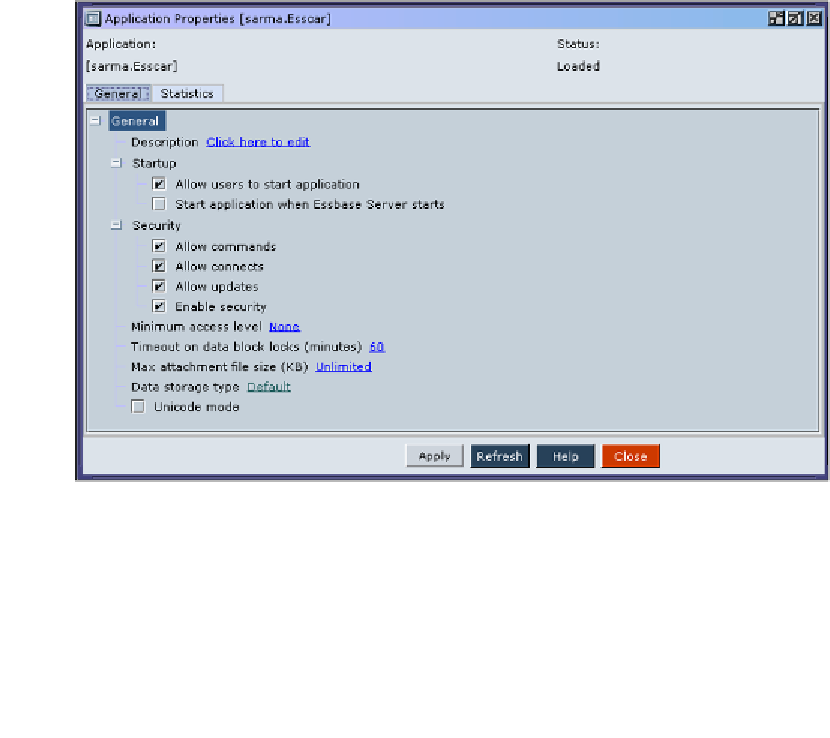Databases Reference
In-Depth Information
Click
OK
. Hurray! you have now created your first Essbase application. Now that
you have created your Essbase application, let us take a quick look into the Essbase
application properties.
Essbase Application Properties
As the name suggests, Application Properties will allow you to set the properties for
an application. You can update the name of your application, set the start up options,
and also set the initial security levels. These properties can only be changed using
the EAS by any user who at least has an access level of
Application Designer
to the
application being updated and by automated scripts like Essbase command scripts
or Essbase MaxL scripts. These scripts are explained completely later in this topic.
There are two ways to get to the Application Properties:
1.
Click on the name of the application to select it, then click on the
Action
menu on the EAS menu bar. Now, click on the
Edit Properties for "Esscar"
.
2.
Click on the name of the application to select it and right-click over the
application name. Here, you will also see
Edit Properties for "Esscar"
as
one of your choices.