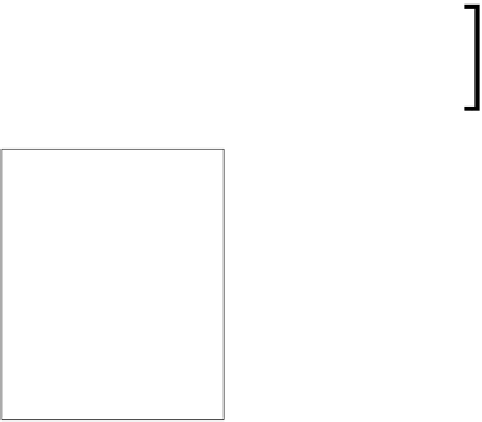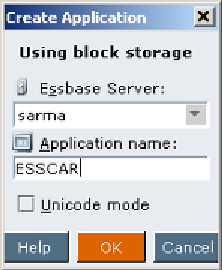Databases Reference
In-Depth Information
To create an Essbase application, click on the
File
menu in EAS and select
New
.
You then have the choice of selecting either the
BSO
or the
ASO
storage options.
For our Esscar Motor Company example, we have selected BSO as our storage option.
This is where you also have the option to choose either Unicode or Non-Unicode. We
will be using Non-Unicode for our application. Now, give a name to your application,
say,
ESSCAR
.
In a Non-Unicode application, Essbase supports upto 8 characters for the names
of all Essbase objects like application names, database names, data load rules file
names, and calculation script names.
Very important!
In Windows-based installations, using spaces in database object
names and their associated directory paths should be avoided at all
costs. Coding can sometimes be challenging when spaces are used.