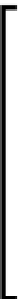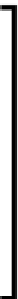Databases Reference
In-Depth Information
existing dimension at any time. By adding dimensions to the database outline, you
are actually increasing the size of the data block. When a data block is created by
Essbase, it contains cells for all of the various dimensions whether you have the
data at that point or not. In our example, the data block created by the database
would already contain a cell for stock, even if you did not yet have a value to store
there. When you have a value for stock, it just gets plugged into its data cell and
the size of the database is unaffected.
When you add or remove information from the outline and save the outline,
Essbase will automatically restructure the database and modify the data blocks
(add/remove data cells) to incorporate the new outline information as necessary.
In Oracle Essbase there are two distinct storage options that can be used when
creating a database. These storage options are known as the
Block Storage
Option (BSO)
and the
Aggregate Storage Option (ASO)
. These storage options
are discussed in greater detail later in this topic. For most transactional Essbase
applications, the more suitable of the two options is the BSO. For our example
in this topic, we will create an Application|Database using the BSO.
It should be mentioned that the size of the data blocks can have a
dramatic effect on the performance of the system. It is always best to
try and avoid extremely large and complex database outlines. As we
explained previously, the data blocks are structured roughly in relation
to the possible combinations of data based on the number of members in
the database outline.
More members = larger data blocks.
Less members = smaller data blocks.
Oracle Essbase offers an extremely valuable option to help keep block
sizes to a minimum in order to help keep your database running at peak
performance. The dynamically calculated database member!