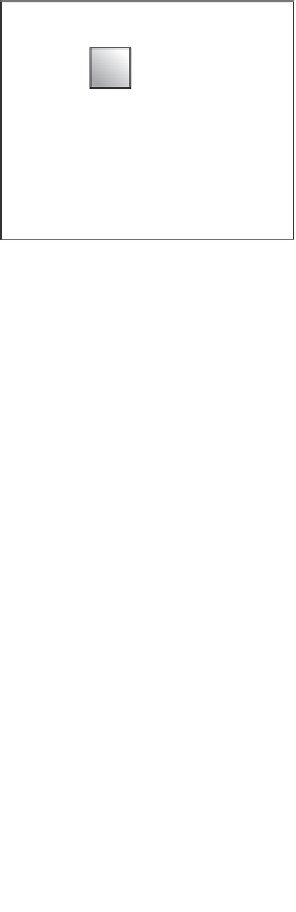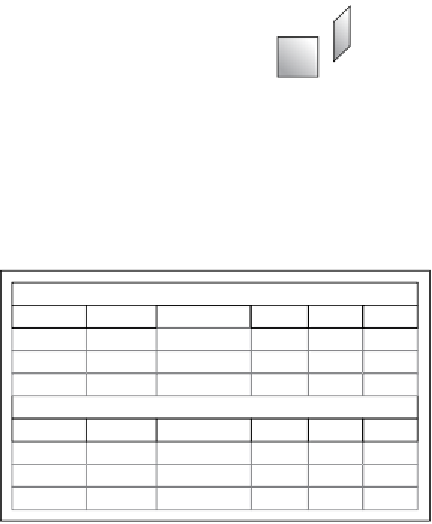Databases Reference
In-Depth Information
Inside the multidimensional array are the data cells. It is these data cells where the
data is actually stored.
The smallest vehicle that Essbase uses to store data is a cell. A data cell however,
cannot stand alone. The smallest
usable
vehicle to store data, contained in an
Essbase database, is the data block (see the following figure). These data blocks
are the building blocks of the Essbase cube:
Scenario 1
Scenario 2
Production
Sales
Stock
Profit
Apr
Jan
Feb
Mar
A simplified explanation is that the data blocks are made up of data cells.
The number of data cells are, for the most part, in direct relation to the number
of dimensions in the Essbase outline (the data attributes explained previously),
and the number of possible data combinations or intersections that can be created.
Relational Sales Table
Country
Vehicle
Model Year
Retail
Fleet
Total
US
Sedan
2010
50
33
200
67
250
100
US
4-Door
2010
Relational Stock Table
Country
Vehicle
Model Year
Retail
Fleet
Total
75
45
75
US
Sedan
2010
150
200
US
4-Door
2010
155
In a traditional relational database, one new element of data may require an entire
new row of data in
one to many
tables. Looking at the previous screenshot, you can
see that if you need to add stock information on a vehicle, you will need to insert
a new row in the Stock table of your relational database.
In Essbase, that same new piece of data is plugged into the waiting data cell that was
created in the data block, when the database outline was structured or restructured.
You can add a new dimension to the database outline or add new members to an