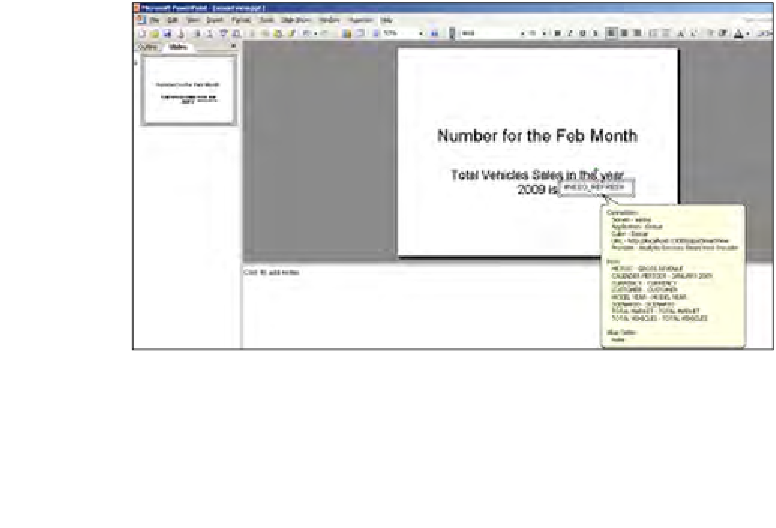Databases Reference
In-Depth Information
Using Smart View in other Microsoft Office
products
This is one of the coolest features in Smart View. When you install Smart View, it will
be integrated into all of the Microsoft Office products loaded on your PC. If you open
Microsoft Word you will see a Hyperion menu item, open Microsoft PowerPoint and
you will see a Hyperion menu pick, what the heck, you will even see the Hyperion
menu pick in your Microsoft Outlook mail program.
Let's say you are meeting with the Finance Director monthly, to show how good or
bad the company is doing in the current market. This is never a fun task. Chances are
you will create a Microsoft PowerPoint presentation. With Smart View, all you need
to do is just click to refresh the data every month and you will get the most current
data from the Essbase database into your presentation.
Let's see how we can do this in Smart View. There are a couple of ways to do it.
You can copy the data point from Microsoft Excel and paste it into the Microsoft
PowerPoint presentation or just create a new data point in the Microsoft
PowerPoint presentation. It's that easy!
1.
First, explore how we can do it by copying the Data Points from Microsoft
Excel to Microsoft PowerPoint.
2.
Select the cell whose data point you want to copy and click on
Hyperion
| Copy Data Points.
3.
Open the Microsoft PowerPoint in the menu item and click on
Hyperion
| Paste Data Points.
You will now see a message on the Microsoft PowerPoint screen saying
NEED
REFRESH
as shown in the following screenshot: