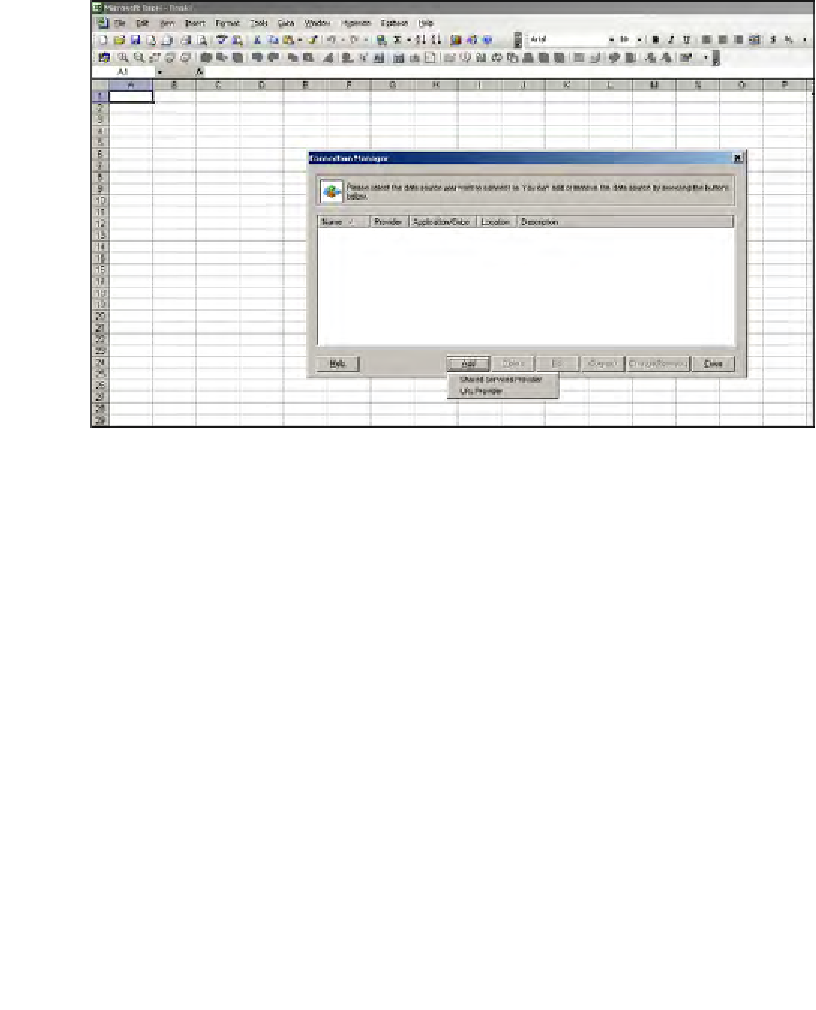Databases Reference
In-Depth Information
Adding a data source with the connection
manager
Before you can even begin to retrieve data from your Essbase database or through
your Oracle Planning module, you will need to define a data source to Smart View
for each connection. This needs to be done individually for each Microsoft Office
application in which you will be using Smart View.
To add a data source, click on
Hyperion
|
Connection Manager.
You will then be asked to connect using either
Shared Services Provider
or
URL
Provider
. In this example, we have chosen
URL Provider
and in the next screen
you see a list box with several URL locations.
In the list box, you will see
Hyperion Provider
and
Hyperion Reporting and Analysis
.
To connect to Essbase, Oracle Planning, or Oracle Financial Management use
URL
Provider
and for Financial Reporting, Production Reporting, or Web Analysis use
Hyperion Reporting and Analysis
. Since we are connecting to Essbase, we have
selected
URL Provider
.
For
URL Location
, you need to provide the location where Hyperion Provider
is actually running. If your Hyperion Provider is installed on your client, then
it would be running on your localhost and you need to provide the URL address.