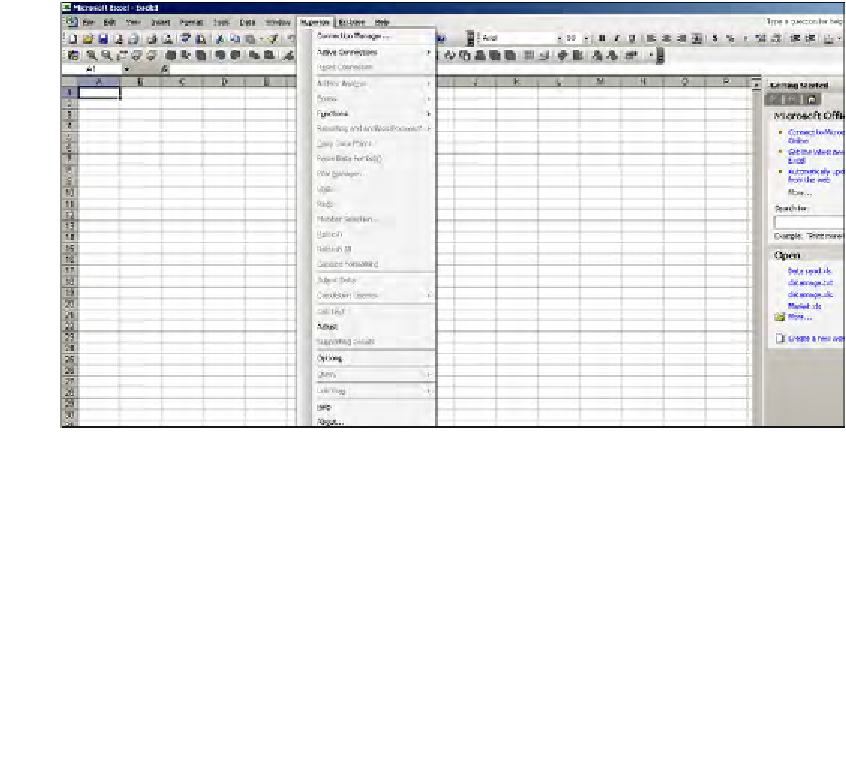Databases Reference
In-Depth Information
Smart View is like having your cake and being able to eat it too! Now, let's jump in
and see how we can make the best use of Oracle Smart View for reporting your data.
Reporting with Oracle Smart View
The installation of Smart View is very easy. Along with Oracle Smart View, you
will also need to install Oracle Shared Services, formerly the Oracle Hub, or Oracle
Provider Services. Smart View can be used with all Oracle products, such as Essbase,
Oracle Planning, and Financial Reporting.
When installing Oracle Smart View in Microsoft Excel, there is no need to uninstall the
Essbase Add-In, you can simply install right on top of it. After Smart View is installed
you should see an
Hyperion
menu pick on the main toolbar in Microsoft Excel, this
will be in addition to the Essbase menu pick. You should now also see the Hyperion
menu pick on the toolbars for Microsoft Word, Microsoft PowerPoint, and on any of
the other Microsoft Office components you have installed on your computer.
By clicking on the Hyperion menu pick added to your toolbar, you see a listing
of the entire menu available to you as shown in the following screenshot: