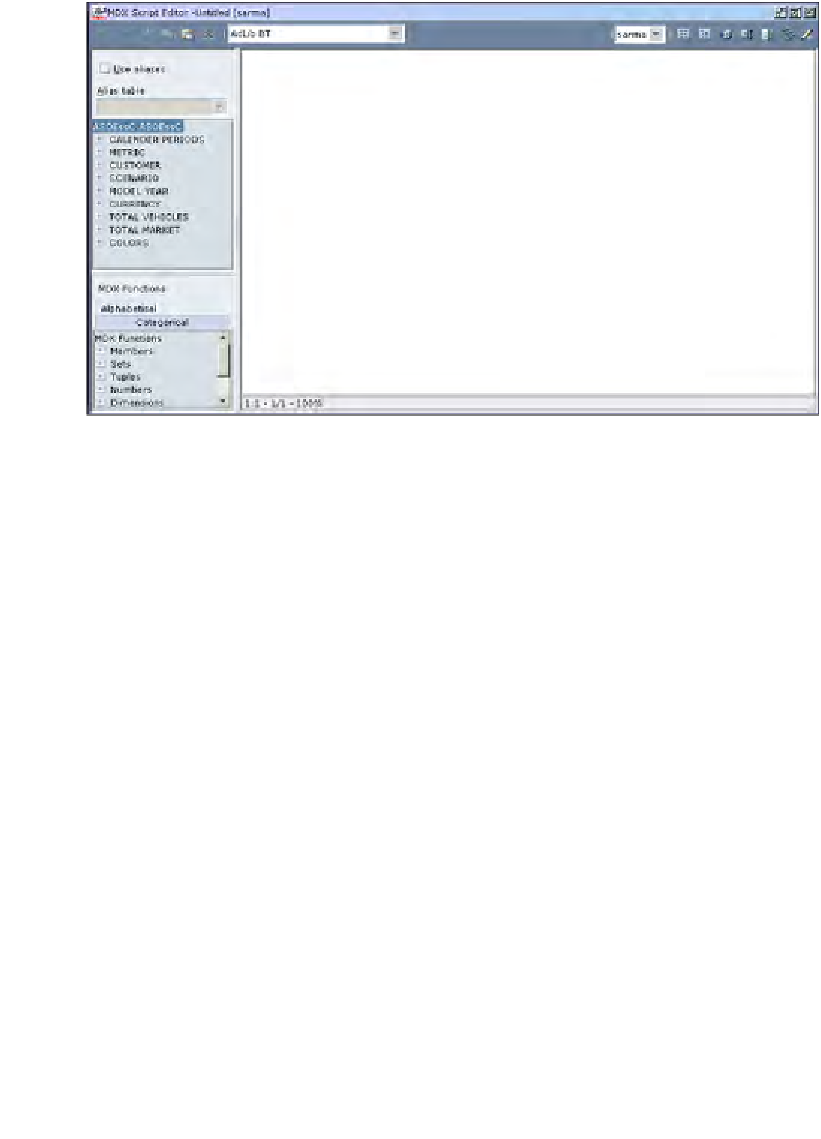Databases Reference
In-Depth Information
The answer is easy enough. You execute an MDX query in exactly the same fashion
as you execute any MaxL statement. Remember, both DDL and MDX are really
MaxL scripts. The only difference between MaxL DDL and MaxL MDX is the editor
used through the EAS tool.
In the previous screenshot, we showed you the MDX editor that you can access from
the EAS tool by clicking on the
Editors
menu selection and then selecting MDX.
When you are using the MDX editor, you have the same nice features as the other
editors that are included in the EAS tool. It is through the editor that you can also
execute your MDX statements.
The other way to execute your MDX statements is through the command line prompt.
This is exactly like you were shown earlier in this topic for the MaxL DDL statements.
Honestly, if it wasn't for the major outline differences between an ASO database
and a BSO database, you could travel through your entire Essbase career and not
really need the MDX piece of MaxL. Because the ASO database structure can
actually be at least conceptually compared with a relational database more than
a multidimensional database, it's a good idea to get friendly with MDX.