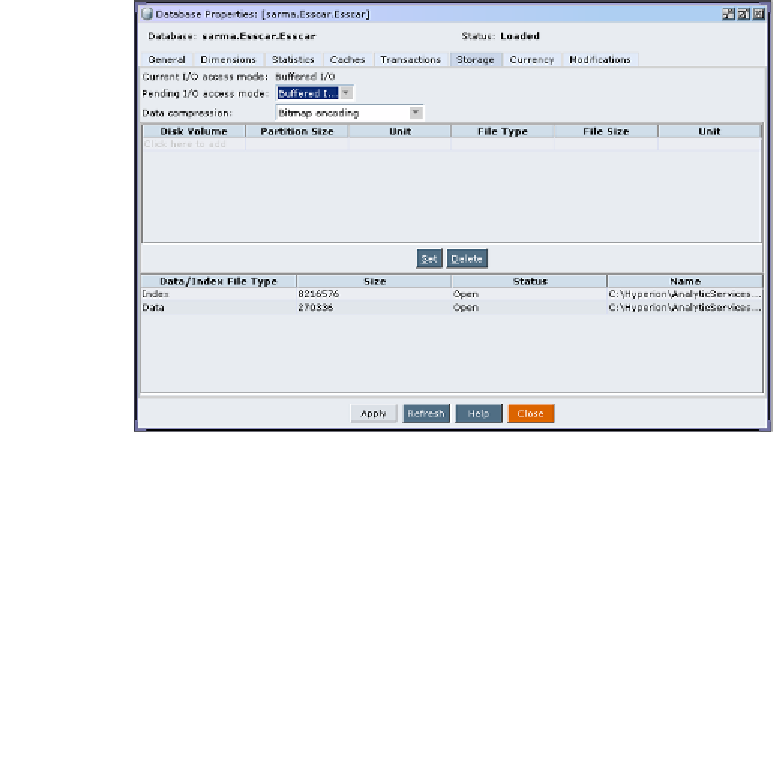Databases Reference
In-Depth Information
On the
Transactions
tab of
Database Properties
screen (seen in the previous
screenshot), you will see options for
Committed access
and
Uncommitted access
.
If you select
Committed access
Essbase will hold all of the data blocks involved in
a transaction until the changes or updates are committed to the system. This can be
a problem for you because Essbase will keep duplicates of the data blocks until the
time they are committed and you will temporarily need double the actual space that
you really need for data storage. Essbase does this in case of the need for a rollback.
The default setting for transactional access is
Uncommitted access
. As is true with
most Essbase settings, the default setting in this case is more than adequate for most
systems, and the default setting of 3000 for
Commit Blocks
works well too. Even in
larger systems, we haven't been able to notice measurable differences when playing
with this setting.
The 3000 Commit Blocks setting means that Essbase will commit or make permanent
updates to data blocks for three thousand data blocks at a time. This means that
if a calculation is interrupted, for example, that all of the work upto the point
of interruption will not be lost. All work that has completed, in 3000 data block
increments, will actually be saved to the database.
Finally, on the
Storage
tab of the
Database Properties
screen (seen above), we
are allowed to configure the data loading I/O method and the data compression
for storage.