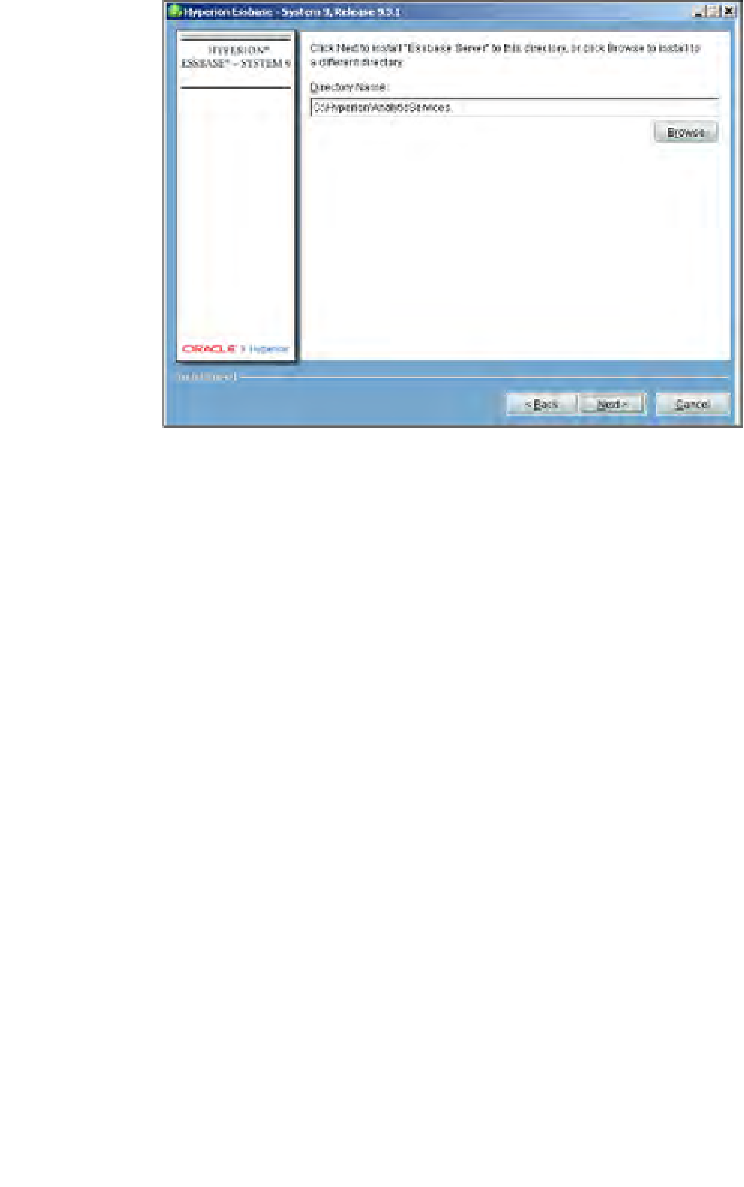Databases Reference
In-Depth Information
6.
In this step, you need to specify the Essbase server directory. If you do nothing,
it will default to the home directory you selected in the previous step.
7.
In this step, you are asked to select either the
Typical
or
Custom
installation.
The
Custom
installation includes all of the components and allows you to
pick which ones are required for your installation. We suggest you select
the
Typical
installation for now as you can add other components at anytime
in the future.
8.
In this step, you are asking the wizard to update your system environment
variables with the new Essbase system variables you have chosen in the
previous two steps. The new environment variables,
PATH
and
ARBORPATH
,
will be set in the system and the Essbase server configuration file. We will
discuss this ile and the settings later in the topic. By default, the installer
wizard is set to update the environment variables. Please leave it as is and
click
Next
.
9.
In this step, you are required to select the
ESSLANG
. The
ESSLANG
language
variable defines the locale of the computer. For example, for US English, it
is
ENGLISH (LATIN1)
. This is to ensure proper communication with other
applications and is the Unicode setting.