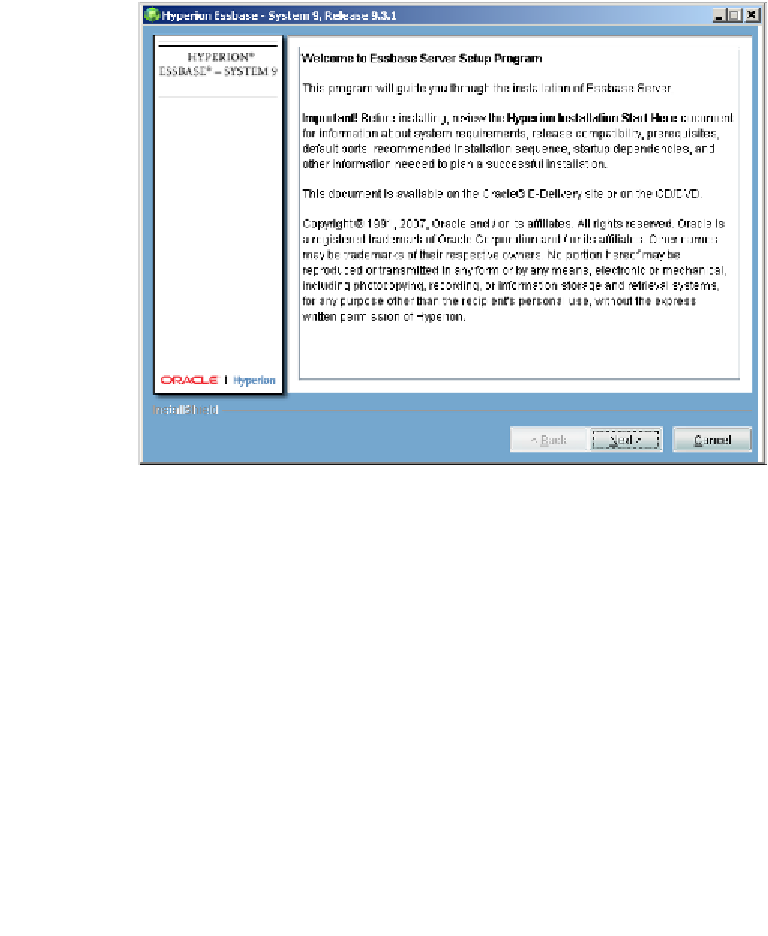Databases Reference
In-Depth Information
You now know the recommended system requirements to install Essbase and
we assume you have the software in hand, therefore, let's install Essbase.
1.
Double-click the
setup
file for Oracle Essbase. After installing the Java
Runtime Environment and initializing the install wizard, you will be
presented with a screen asking you to select a language to be used by
the installation wizard. This is the language that the rest of the installation
screens will display. We recommend English as it is the only choice
available in the list box.
2.
The next is the Oracle Essbase welcome screen. As welcome screens go
it's fairly tale and contains the standard blah blah blah, read it and then
click
Next
whenever you are ready.
3.
On the next screen, you are asked to select a country. Please select
the appropriate country for your application, as this selection sets
the country variable in the system. This country variable is used for
currency calculations.
4.
The next step is the license agreement screen, which you should read
very carefully. When you have finished, select
I AGREE,
then click
Next
to proceed.