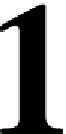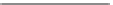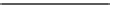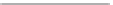Databases Reference
In-Depth Information
Installing Oracle Essbase
Welcome to the exciting world of Oracle Essbase! You have bought this topic so you
must be anxious to get started, and you can hardly wait. Well, not until you install
the software. Yes, this is where we actually get going. This chapter will assist you
in installing Oracle Essbase server (aka the Essbase agent),
Essbase Administration
Services
(
EAS
), and the Essbase Add-in for Microsoft Excel.
Oracle Essbase server can be installed on several platforms like Unix, Windows,
and Linux. For the most part, this topic discusses a typical Windows installation.
Installing the Essbase analytic server
In this topic, we will be focusing on version 9.x of Oracle Essbase. For your
Windows installation, the minimum recommended system requirements are shown.
Operating system and processor requirements:
Operating system
Platform
Processor
Windows 2003 SP1
Windows 2000 SP4
32-bit
x86
Windows 2003 SP1
Server Enterprise Edition
64-bit
Itanium 2
x64
Disk space and RAM requirements:
Component
Disk Space
RAM
Essbase Server
1GB
1GB
API
20MB
256MB
(minimum)