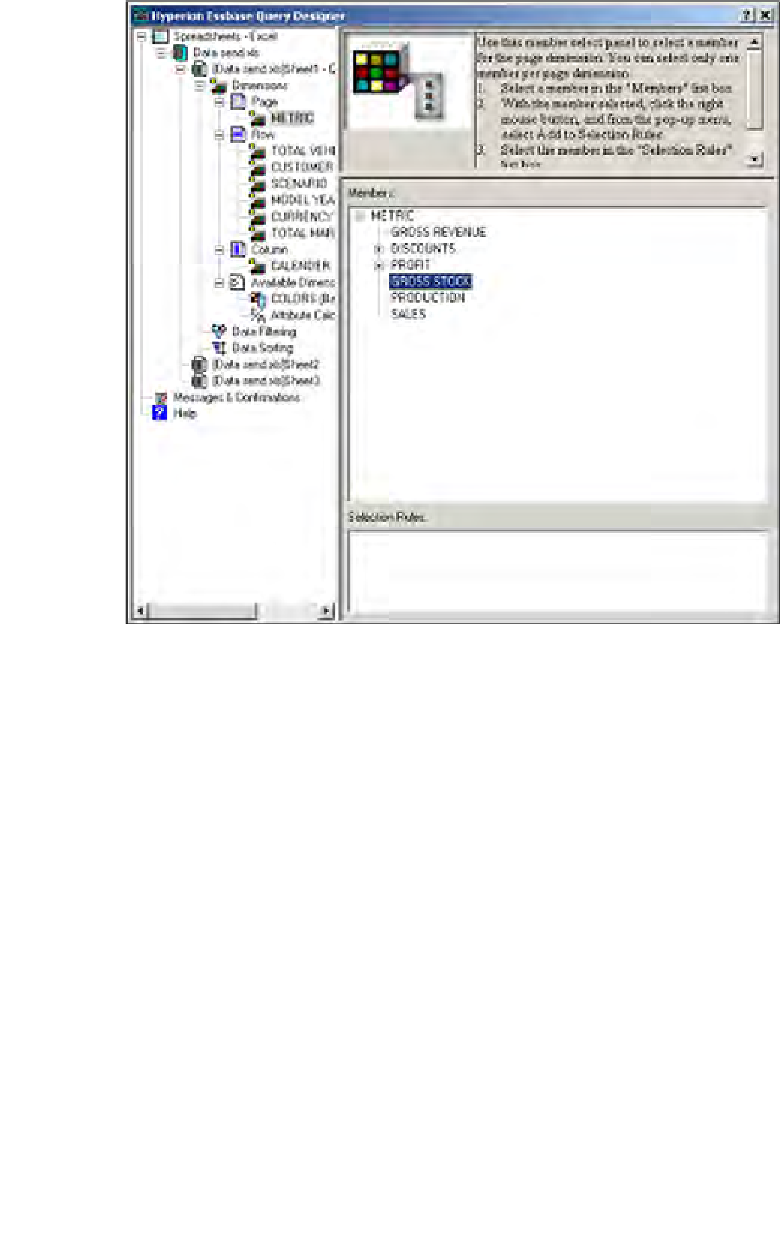Databases Reference
In-Depth Information
3.
Next, click on the
Calendar Periods
dimension listed under the
Column
heading in the left pane. This will populate the
Members
section with
the
Calendar Periods
dimension and its immediate children, which are
the YEAR's members.
4.
Double-click on each year member to have it placed into the
Selection
Rules
section of the screen.
5.
Right-click on each of the year members. Here you are offered a small menu
with available member selection rule criteria. The various member selection
rules criteria are as follows:
i) New Member Filter
: Brings you to a new area in the EQD screens
where you are allowed to refine your data selection criteria by
Level
or
Generation
and also add
And
and
Or
clauses.
ii) Preview…
: When clicked,
Preview…
brings up a small window
which will display all database outline members which will be
selected by the current rule set.