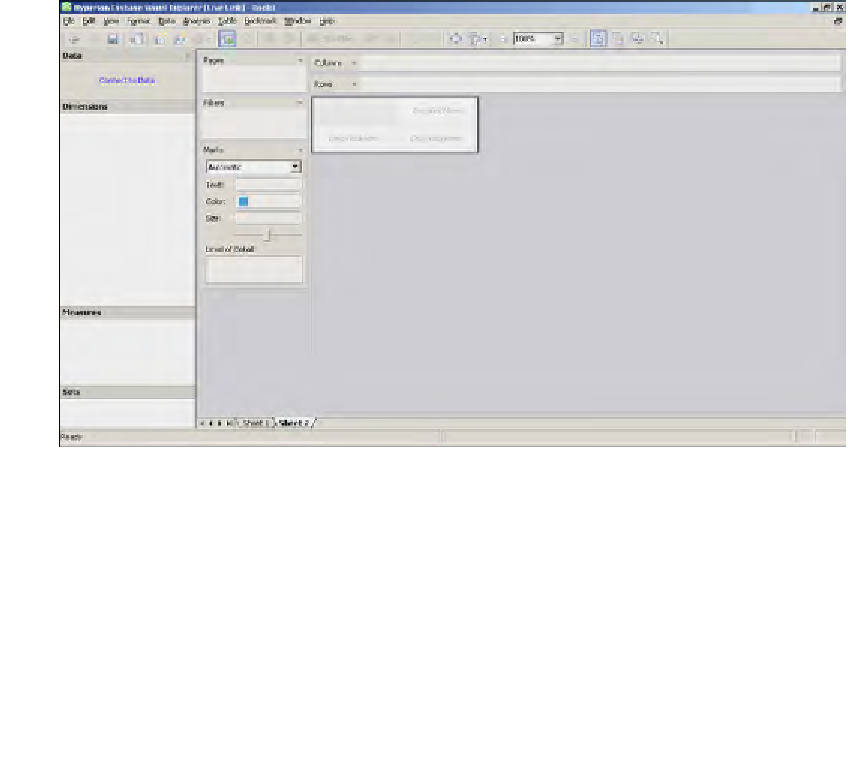Databases Reference
In-Depth Information
You cannot create linked objects for member combinations containing attributes.
Also, you cannot use the
Linked Objects Browser
dialog box in
Free Form
mode.
Creating graphical data representations
When you click on
Essbase
|
Visualize & Explore
… it will launch the
Hyperion
Visual Explorer
(HVE). This option does require a separate license but is about as
close to an off-the-shelf data dashboard as you can get.
The HVE helps you explore and analyze data in an Essbase database. But more
specifically, it provides an easy to use interface for creating graphical summaries and
reports of your data in a highly interactive user interface. These graphical summaries
answer questions about market totals, scenario versus scenario comparisons, regional
rankings, and buying trends. You can answer with visual representation, any questions
there may be regarding the data stored in your company's Essbase databases. The
results are high impact and impressive. The biggest difference between the Microsoft
Excel add-in and HVE is the Microsoft Excel add-in uses the traditional native
connection, where as the HVE uses the specialized multidimensional database query
language known as MDX. We will explain MDX in greater detail in a future chapter.
Best of all you will look like a hero using this tool and no one but you will know
how easy it was to use.