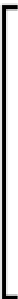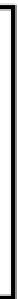Databases Reference
In-Depth Information
Flashback: The Essbase Add-in Undo
Flashback is your Essbase undo function. To use this functionality you need to have
the
Enable Flashback
option checked in the
Essbase
|
Options
.
Immediately after using most of the available Essbase functions in the Essbase add-in,
and especially after an
Essbase
|
Retrieve
, if you are not happy with the results of the
task you just executed, all you need to do is click on
Essbase
|
Flashback
to reset your
worksheet back to the way it was prior to the most recent task you performed.
Sadly, you only get one flashback, but it can be a life saver.
We have found that one of the best times to have the flashback
functionality is right after this unfortunate event.
You have just spent a bit of time setting up your worksheet, just the
way you want it. You have the row members and the column members
set up. You click
Essbase
|
Retrieve
and the sheet re-arranges itself
and wrecks your entire layout. What happened? Well, more than
likely, you have the Essbase
Mode
options set to
Free Form
instead
of
Advanced Interpretation
.
Not to worry though, just click
Essbase
|
Flashback
and all of your
hard work is restored back to the way it was before your little mishap.
Didn't we say, it's a good idea to always double-check your
Essbase
|
Options
prior to getting heavily involved in your work?
Locking the data and retrieving
This function is exactly like the
Essbase
|
Retrieve
function with one huge
difference. On top of retrieving the data into your Microsoft Excel worksheet,
when clicked, this function will also lock all of the data blocks relative to the
member information on the worksheet.
You need to be careful with
Essbase
|
Retrieve & Lock,
because the locked blocks will
remain locked by your ID, until you unlock them with the
Essbase
|
Unlock
function.
If there are other users of the system that may need to access data locked by you and
your worksheet, they will be unable to access it until it is unlocked by you. Also, any
background processes, like database calculations or report scripts, will fail when they
cannot access the locked data.